The landscape of productivity software suites is not limited to desktop versions of Microsoft Office and Apple iWork, as there are other fine or even better choices, depending on your needs. While both Microsoft Office and Apple iWork are good choices and have become a must-have suite for many professionals and companies, if you do not need a whole array of applications or are a home user who only needs a word processor and makes a presentation once in a year, there is no point in paying for having access to more advanced features and options along with the rest of an Apple or Microsoft suite that will never be used.
The good news is there are many free suites to choose from alongside the industry giants, we’re going to first take a look at one that is considered to quite possibly be the best one in the category and comparable even to the best paid ones.
ALSO READ: iWork vs Microsoft Office: Which is Better?
LibreOffice
This major open-source project was developed from OpenOffice. Since the release of version 5.1 in 2016, LibreOffice has emerged as a major player when compared to its peers. This free software suite offers a word processor, spreadsheet, presentation program, a vector graphics program similar to Microsoft Visio, a database management program and even an application for creating and editing mathematical formulas. It can be installed on Windows, OS X, and Linux machines, which means that it is better suited for desktops, laptops and advanced tablets.
 Considering that LibreOffice is completely free and supported by more than a thousand developers, this is a very impressive suite. It may not be as swift and powerful as Microsoft Office, but it has many of those features and is easy to use, very compatible and polished, suiting the needs of its large user base. LibreOffice can handle most major file formats; its current version offers modern features such as interaction with major cloud storage providers such as Microsoft OneDrive, Google Drive, and even traditional FTP access. In the near future, LibreOffice fans will be able to enjoy Android apps and even cloud access similar to Office 365.
Considering that LibreOffice is completely free and supported by more than a thousand developers, this is a very impressive suite. It may not be as swift and powerful as Microsoft Office, but it has many of those features and is easy to use, very compatible and polished, suiting the needs of its large user base. LibreOffice can handle most major file formats; its current version offers modern features such as interaction with major cloud storage providers such as Microsoft OneDrive, Google Drive, and even traditional FTP access. In the near future, LibreOffice fans will be able to enjoy Android apps and even cloud access similar to Office 365.
iWork
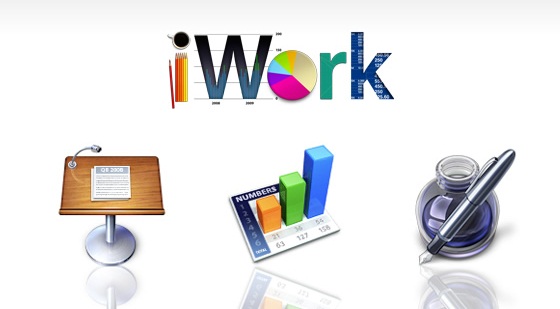 OS X and iOS users have always longed for an Apple office product that can actually stand up to the range of applications that Windows users enjoy from Microsoft. To this effect, iWork is as close as Apple has been able to get to Microsoft Office. Three major apps make up iWork: documents are handled through Pages, presentations through Keynote, and spreadsheets through Numbers. Users can also access iOS versions of these apps, which feature a very stylish user interface and are optimized for mobile.
OS X and iOS users have always longed for an Apple office product that can actually stand up to the range of applications that Windows users enjoy from Microsoft. To this effect, iWork is as close as Apple has been able to get to Microsoft Office. Three major apps make up iWork: documents are handled through Pages, presentations through Keynote, and spreadsheets through Numbers. Users can also access iOS versions of these apps, which feature a very stylish user interface and are optimized for mobile.
The current version of iWork handles various different file formats (including documents, presentations, and spreadsheets created in Microsoft Office) and gives users a great range of attractive typography, shapes, and other design objects that can make documents and presentations look great. Although the native Apple file formats are not the most popular, iWork creations look great when they are exported to standard formats such as PDF and ePub. iWork is certainly not a productivity ecosystem like Microsoft Office, but it is very powerful for its affordable price.
Microsoft Office
 After decades of incompatibility between Windows and Apple’s operating systems, Microsoft Office is finally a cross-platform productivity ecosystem. Even though Microsoft is leaning heavily towards the cloud, Office apps can still be installed locally for offline use; however, cloud versions are improving on an almost daily basis.
After decades of incompatibility between Windows and Apple’s operating systems, Microsoft Office is finally a cross-platform productivity ecosystem. Even though Microsoft is leaning heavily towards the cloud, Office apps can still be installed locally for offline use; however, cloud versions are improving on an almost daily basis.
Office 2016
Seasoned users who have enjoyed previous desktop versions of MS Office will certainly enjoy Office 2016. The full package includes the familiar and improved Office suite, and they can connect with cloud services for storage and collaboration. The ribbon interface has been streamlined, but the design, editing and data manipulation features have been greatly expanded. For the real work-ecosystem experience, choosing one from the many Office 365 plans to extend their scope is a good option for any user type, from home users to companies of all types and sizes.
Office 365
This subscription-based package is a calculated effort by Microsoft to provide office suite plans that are suitable for everyone. The plans fall into three basic categories: Home, Education and Business; each category has various levels with major features such as Office apps, Exchange, OneDrive and Skype. Additional features, services and tools such as Sway, Project, Visio, Power BI, Dynamics CRM, SharePoint, and the Yammer social network for business can be selected within specific subscription packages.
The wide range of options found within Office 365 will appeal to personal, academic, small business, and enterprise users. Some of the plans include use of the Office 2016 desktop apps, and they provide a nice mix of collaboration tools and convenient cloud features.
Office Online
Even without Office 2016 apps or Office 365 subscriptions, users can still tap into the Microsoft Office ecosystem with the free Office Online. It is a set of basic versions of Word, Excel, PowerPoint and OneNote, as well as OneDrive and Outlook.com benefits, such as Calendar and advanced management of groups and contacts.
