How To: Use Your Smartphone to Scan and Read Business Cards
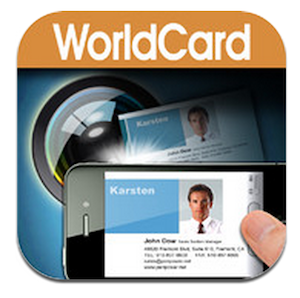
Are you one of those people who gets a ton of business cards? If you are, I’m sure you will appreciate this app I’m going to share with you, because it’s going to save you a lot of time. Sound good, business pro? I’m sure it does.
The app is called WorldCard, and it’s available for $6.99 in the App Store. WorldCard can scan and read business cards in 16 different languages, and it does a pretty good job. It uses OCR (Optical Character Recognition) technology to instantly transfer information from business cards to your smartphone.
The app uses your iPhone’s camera to take a photo of the business card and then carries the information on the card over to the smartphone. In my tests, it works well enough that I’d say its worth the price tag. I tested the app with various types of cards including boring plain ones and picture heavy cards, and overall I was impressed. Occasionally, information would be (slightly) wrong or missing, but for the most part it was close enough that even though I had to edit it, I was still saving time.
WorldCard has its own contact manager, which it calls the “Card Holder,” and it functions as a contact book with the ability to make a phone call, send a text, or email your contacts. You can also sync the Card Holder with your computer, Dropbox, or iCloud so you don’t have to worry about losing your contacts and so you can manage them from any device.
However, if you don’t want to rely on WorldCard’s Card Holder, you can also sync your newly added contacts to your iPhone’s Contacts app or with Google Contacts, which is pretty nifty.
WorldCard is a great application for anyone who attends a lot of business meetings or networking events and conferences, once you have it you will wonder how you ever managed without it.
WorldCard is also available for Android via Google Play.