SocialMotus: Trying to Be Your One-Stop Social Media Management Shop
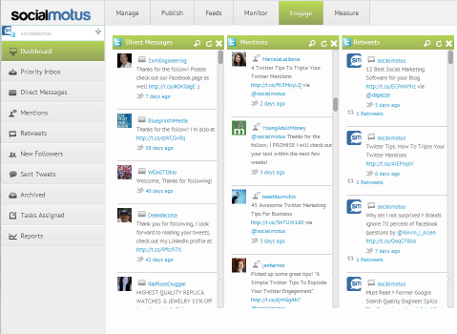
Imagine taking a tool like HootSuite and combining it with Friend or Follow. And then combine that with TweetFind. And then toss in the Google Analytics conversion tracking feature. The end result would look something like SocialMotus, a collection of social media management tools that aim to help your business become more successful on the social Web. There are a bunch of individual services out there (like the ones I previously mentioned) that can handle one task really well, but SocialMotus enters into the fray touting itself as a sort of social Swiss Army Knife; trying to provide a variety of tools in one product.
So, how does it stack up?
In my hands-on time with the service, I found a few tools that were legitimately useful. For instance, after adding a Twitter account, you can use the “Manage Followers” and “Manage Following” sections to check out who you’re following and who follows you, and you can also sort users by whether or not you follow a user back, or if someone you follow hasn’t returned the favor. For those who prefer to keep their Twitter accounts tidy from a following/followers standpoint, these tools will definitely help.
Another helpful part of SocialMotus is its “Monitor” feature, which allows you to create keyword-based search campaigns that are able to monitor both Twitter and Facebook (public posts) for the keywords you enter. For companies who need to monitor their own brand names or products, or even the names and products of competitors, the “Monitor” feature will be a welcome tool.
Unfortunately, aside from these two features, SocialMotus has quite a few issues that would prevent me from recommending it for full-time use.
Publishing to Twitter or Facebook can be done from SocialMotus by clicking on the “Publish” tab. Unfortunately, to view the stream of users you follow, you have to jump over to the “Feeds” tab. And if you want to respond to replies or mentions, you have to hop into the “Engage” tab. SocialMotus has offered a dedicated tab for each of these actions, but the result is inconvenience. It’s a stark contrast from a tool like HootSuite, which offers easy access to your streams as well as a box to quickly compose new content for your social networks. Add that to the fact that SocialMotus is generally slow-loading, and you’ll find yourself frustrated by the number of steps you have to take to simultaneously monitor and publish to your social media accounts.
The experience of trying to both view tweets and compose them is a result of a poor user interface design, and, unfortunately, the user interface problems are present in plenty of other places in SocialMotus. There are tabs and buttons galore; a confusing array of potential actions sit in front of the user, and in many cases, the tabs actually open the same options as the buttons do. I was able to navigate through the service, but I certainly don’t consider myself a typical use case. If I tried to sit a tech-illiterate small-business owner down in front of SocialMotus and asked them to find their way around, I’m not confident that they could do it.
There are some other potentially neat features packed into SocialMotus, such as conversion tracking and Twitter/Facebook stats and reports, but users first need to wrap their heads around the SocialMotus core in order to get any use out of them. I can’t see that happening; at least, not with all but the most tech-savvy, and not in its current form. SocialMotus has the feel of a service that was built by developers, for developers, and not necessarily for businesses who need practical social media management tools. If SocialMotus goes back to the drawing board with its user interface design and draws more inspiration from clients like HootSuite and the older version of TweetDeck, it could be a compelling entry into the social media management fold. Until then, I simply can’t recommend SocialMotus for businesses. It stands out in one or two areas, but when you present yourself as an all-in-one solution, you need to get it all right.