How To: Sell Your Old iPhone
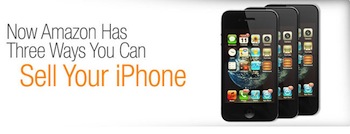
So you just ordered or picked up your brand new iPhone and now you want to sell/trade in your old iPhone for cash or a gift card, where is the best place to sell your old iPhone? The problem is that there are a ton of places online to sell your old iPhone and it’s not always easy to ensure the place or the person you sell your old iPhone to is reputable. The usual suspects for selling an old iPhone include eBay, Craigslist, PowerON (who Apple uses for Recycling), and Gazelle. When it comes to eBay and Craigslist you are the mercy of the buyer to pay up, and that’s not always something people are comfortable with. For services like PowerON and Gazelle, you are at the mercy of the trade in company to honor the price they quote you based on your input about the device.
This is why when I found out Amazon has opened up a iPhone trade in program, I decided to go that route instead. I was quoted $400 based on my input about my iPhone 4S’s condition (which was near perfect, if not perfect, in my opinion) and received $340, which is still more than I would have gotten at Gazelle (which quoted me $276). So why the discrepancy in the quoted price and the actual paid amount? They said it was in “Good” condition and paid me accordingly. That being said, I’m not going to get upset over it, it’s still $340 that I didn’t have before.
Mandy also used Amazon’s trade in program with her iPhone 4 and was quoted $225 and received $191 — not bad either. If you use Amazon’s trade in program, you are only eligible to receive payment in the form of an Amazon Gift Card, which is automatically credited to your Amazon account once the amount agreed to be paid to you is finalized. However, if you want cash instead of an Amazon gift card, you can just as easily use Amazon as an individual seller, list your device on Amazon (without having to pay a listing fee), set your own price, and receive a cash payment once the item sells.
It’s also important for me to note that the actual trade in program is handled by a third-party company (not Amazon), however, if something goes terribly wrong, I would recommend contacting Amazon and they will hopefully make things right by you. After all, Amazon doesn’t want to tarnish its excellent reputation over a bad iPhone trade in experience. It’s just not worth it to them, whereas other services such as PowerON might not share the same concern.
As you can tell based on my experience, I would definitely recommend using Amazon’s iPhone trade in program. With that being said, I would also like to share some advice on how to help make your iPhone trade in go as smooth as possible. These tips will help you if something were to go terribly wrong during the trade in process, such as if your iPhone is rejected (and it’s in good condition) or if you get completely ripped off.
So here is what you need to know when trading in your old iPhone to Amazon in order to ensure the process goes smoothly.
- Take photos of the iPhone you’re sending to Amazon. Make sure you have photos from all sides (front, back, sides, top, and bottom). This is for evidence just in case they claim your iPhone is in bad shape and not worth anything or you feel they severely undervalue it.
- It is highly recommended you include all of the accessories that came with the iPhone you are sending to Amazon. This includes the original box, headphones, wall power adapter, and USB cable.
- Make sure you remove your SIM card from the iPhone, if you don’t know how to remove a SIM card then watch this video.
Have you had any experience with trading in your old iPhone? How did it go?