Review: Kindle Paperwhite (2013)
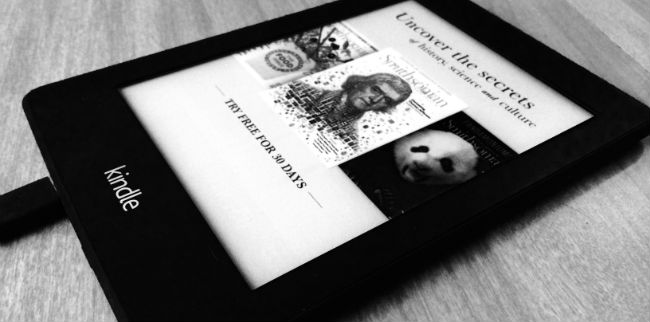
For the past year, I’ve done most of my reading on a 4th-generation iPad. I went back to the iPad after selling my Kindle Touch, which was an improvement over Kindle models past, but still left me wanting in terms of contrast and illumination. That’s not to say the iPad was much better as an e-book reader. While it does boast a backlit screen and a high-resolution display, it’s heavy; nearly 1.5 pounds.
The Kindle Touch was nearly useless in poorly lit rooms, and the iPad was uncomfortable to hold up for long periods of time. With both devices, it was nearly impossible to get lost in a book for hours at a time because I was always reminded in some way that I wasn’t holding a paperback.
I’m pleased to say that I never had those issues with the 2013 edition of the Kindle Paperwhite. It’s a best-in-class e-book reader, and it’s tied to Amazon’s ecosystem, which is arguably one of the best that exists. And though it improves on the 2012 Paperwhite in several key areas, it still retains the same $119 price tag.
The Hardware
Coming from a tablet and, before that, a non-lit e-book reader, the Kindle Paperwhite’s display immediately impressed. This model stepped up its contrast in a big way, and also upped the screen resolution to 1024 x 768 pixels. On a six-inch display, that equals a pixels-per-inch (PPI) count of 212. E-ink — used by many e-book readers including this model — cuts down on eye strain when compared to LCD screens. A higher-resolution, higher-contrast e-ink display goes even further to reduce that strain.
My big knock on the Kindle Touch was the difficulty I experienced reading it in low light. For a device that was supposed to emulate paper, it wasn’t getting the job done in certain situations. In places I could make out the text on a normal book without issue, I’d have trouble making out text on the Kindle Touch’s display. That limited where I could read.
Thanks to the lighting present inside the Kindle Paperwhite, that’s not an issue here. The lights inside the device actually illuminate the display from the sides, so your eyes don’t get as worn out as they do from staring at a backlit LCD display. Unlike the 2012 edition of the Paperwhite, light is spread very evenly on the 2013 model.
Perhaps the best part about the Paperwhite’s lighting is that it gives the display a more “white” look, so you can sort of trick your brain into believing you’re reading from paper and not an electronic gadget.
As far as looks go? Jay-Z would be a fan. Amazon went with the “all black everything” approach to the Kindle Paperwhite’s design, with the exception of the silver “Kindle” logo on the front of the device. There’s also a large, shiny “Amazon” logo on the back. For the most part, though, the Kindle Paperwhite keeps a low profile. It’s a sleek device but it doesn’t stand out, which at least means you won’t be distracted by its good looks while you’re reading.
The Software
Moving around the Paperwhite UI is a snappy experience. Despite the display being of the e-ink variety, menus pop up fairly quickly and whole-screen refreshes are few and far between. From the home screen, you can access your library of e-books, whether they’re on your Paperwhite or in the cloud. From anywhere, including while you’re reading, you can access the top screen menu bar, which lets you go home, adjust the Paperwhite’s lighting, visit Amazon’s Kindle Bookstore and, thanks to an early 2013 acquisition, check out your Goodreads account.
For those of you who aren’t familiar with Goodreads, it’s a social network for readers. Those with an account can check out what friends are reading, add books to shelves like “Currently Reading,” and even rate books after they’re finished.
The Goodreads functionality in the Kindle software is pretty barebones at the moment; you’re pretty much limited to viewing updates from friends and moving books around on your shelves. It’s a shame, because I feel the best parts of the Goodreads experience actually occur in groups and in the reviews process, neither of which you can check out on your Kindle. To do so, you’ll either need to visit the Goodreads website on your desktop or download the app on your mobile device.
Aside from that minor gripe, there’s not a lot to complain about with the Kindle software. Purchasing e-books from Amazon works as well as you’d expect from that company, and your purchases can be downloaded and viewed on other Kindles as well as the Kindle apps on smartphones and tablets. That’s something that you should really consider if you’re thinking about buying a Paperwhite, as well; not only are you buying probably the best e-book reader on the market, you’re also buying into an ecosystem that doesn’t really discriminate as far as platforms go. You’ll find Kindle apps on iOS, Android, Windows Phone, Windows, Mac and the Web.
There is one exception to the whole “discrimination” thing: the Kindle Owner’s Lending Library, a perk offered by Amazon to Prime subscribers who own an actual Kindle device. If you own a Kindle e-book reader or a Kindle Fire tablet, you can borrow one book per month from a large number of titles Amazon makes available. It’s another plus to factor into the cost of the Kindle Paperwhite, but keep in mind that you won’t be able to read these titles on anything but a Kindle.
The Verdict
Amazon pretty much owns the e-book reader market now. And really, hasn’t it always been that way? The company had some token competition from Barnes & Noble, and devices like those from Kobo and Sony exist (if you can find them), but Amazon has always led the pack in pushing the category forward. While its past devices haven’t been for everyone — that was certainly the case with me and the Kindle Touch — the last two iterations of the Kindle Paperwhite, especially this year’s, really cement Amazon’s place as the company for electronic books.
You can pick up the Kindle Paperwhite with special offers for $119 from Amazon as well as Best Buy. If you want to lose the ads, though, you’ll need to add $20. A 3G version is also available for those who want to download books from anywhere — that model rings up at $189.