Review: Elmedia Player for macOS

If you’re someone who consumes a lot of media, you’re likely forced to contend with the many, many hoops you have to jump through in order to watch or listen to the content of your choice. Your Mac is a good bet to support just about anything. But what about when you want to take your content off-desktop and experience it somewhere else — say, an Apple TV, a Chromecast, or some other media device?
Well, things get a little hairier then. iTunes will of course give you a way to stream your tunes on an Apple TV. But your iTunes library won’t work with a Chromecast. Those DVDs you ripped might make it to your Xbox One by way of DLNA, but getting them to your Apple TV? That’ll take iTunes, some conversion, and oh my gosh this is already becoming a bit much, isn’t it? Can’t one app just handle compatibility with everything, and give you access to your digital goods regardless of what device you’re trying to use?
That’s the promise Elmedia Player for macOS is trying to keep. And as it turns out, Elmedia Player does a pretty good job of holding up its end of the bargain.
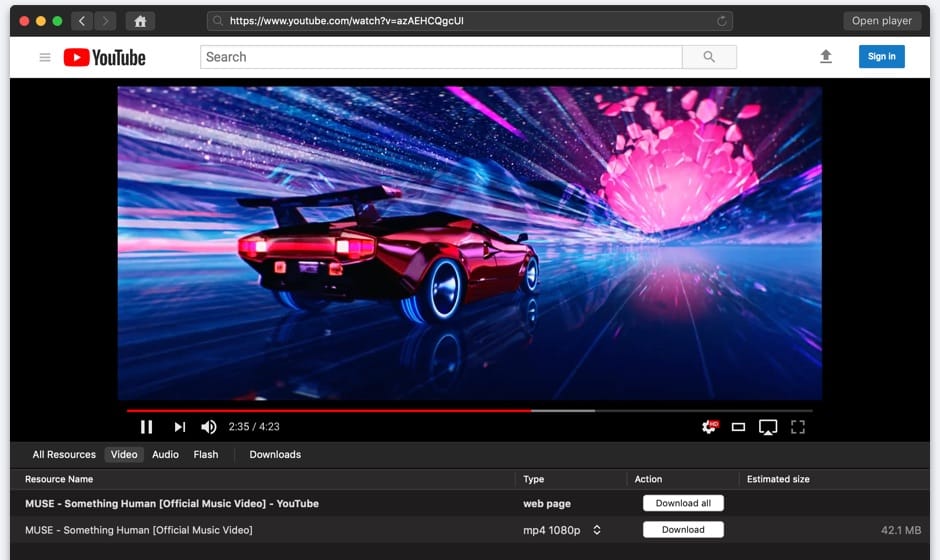
Elmedia Player fancies itself as a jack-of-all-trades when it comes to media. And in that regard, it performs beautifully. If you have a media file on your desktop — whether it is FLV, SWF, WMV, AVI, MOV, MP4, MP3, DAT, FLAC, M4V, MPG, or MKV — it’ll play it. And it’ll stream it to whatever little doohickey you have plugged into your TV. Not only that, it can also act as an AirPlay receiver, so if you have some jams you want to stream from your phone and your only nice speakers are on your Mac, fear not. The Elmedia app will host your stream.
But the best feature of Elmedia Player is the one that doesn’t get top billing along with the other streaming media features. The app can actually play online videos from sites like YouTube and Vimeo, bypass any commercials you might have encountered, and give you the ability to download the videos straight to your Mac. If you are sick to death of those YouTube channels that run ads every two minutes, you can finally find some solace, and even keep those videos for offline viewing later. It’s a godsend, trust us.
All in all, we struggled to find anything we could knock Elmedia Player for. It does what it says, it does so stably, and Eltima Software offers a $9.95 lifetime upgrades option on top of the app’s $19.95 price tag so you can always count on Elmedia Player to work, even if Apple makes changes to AirPlay or Google makes downloading YouTube videos a little more difficult.
Elmedia Player is definitely worth the price of admission. And if you happen to be a Windows user, you’re in luck — there’s a version for that platform, as well. You can check out all features of this media player yourself.