Review: Commander One for macOS
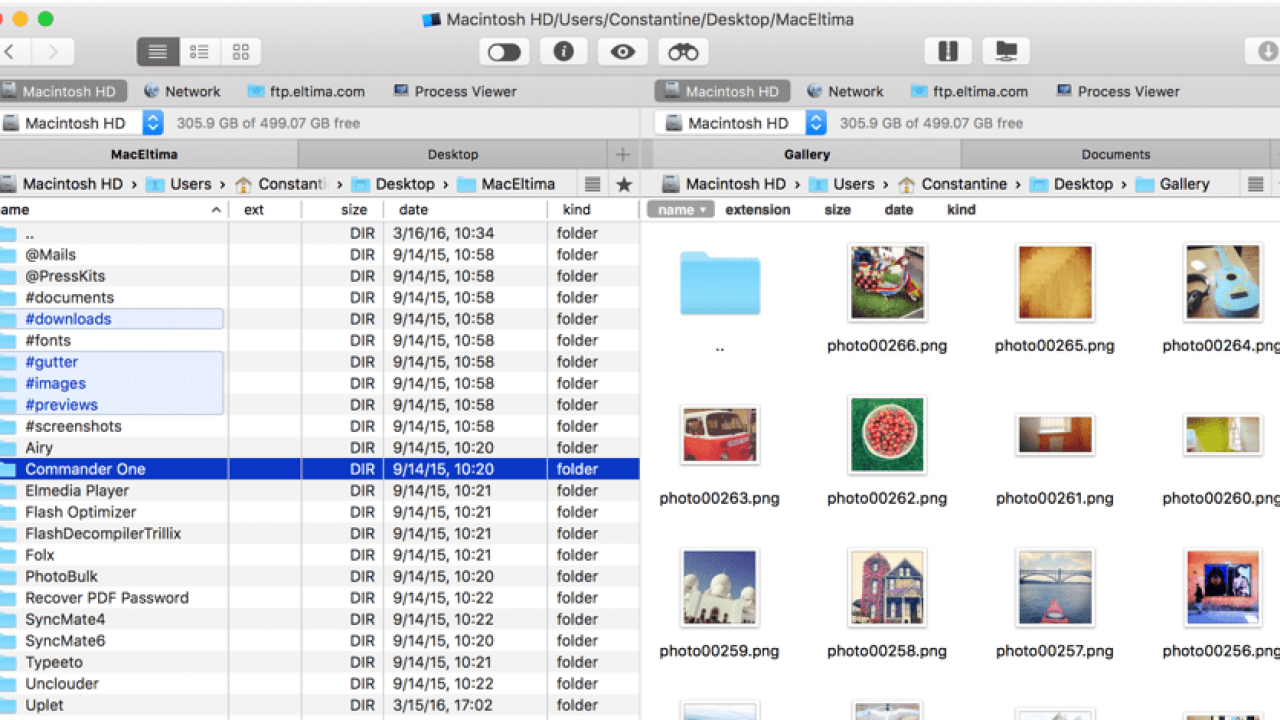
In Apple’s desire to make its software simple, the company sometimes leaves behind its more capable users. You know — those who grumble every time they buy a new Mac and need to change settings to install non-App-Store apps. Ease of use is an Apple staple, and it’s the reason folks of all ages love the company’s products, but it goes without saying: some people want more control.
Those more advanced users, then, will find solace in the Commander One app by Eltima Software. It’s a file management tool that offers more options and more avenues for customization. And it’s bound to find itself installed on many Macs once word gets around.
You’ve got the power
Commander One will give those who grew up on Norton Commander a tinge of nostalgia. The software is clearly built for power users, supporting multi-paned windows, the ability to open an unlimited number of folder tabs, and numerous other more advanced tools that put file manipulation at the forefront, rather than hidden behind complex terminal commands. It’s essentially Finder on steroids, and does a great job replacing that particular app’s functionality while adding onto it.
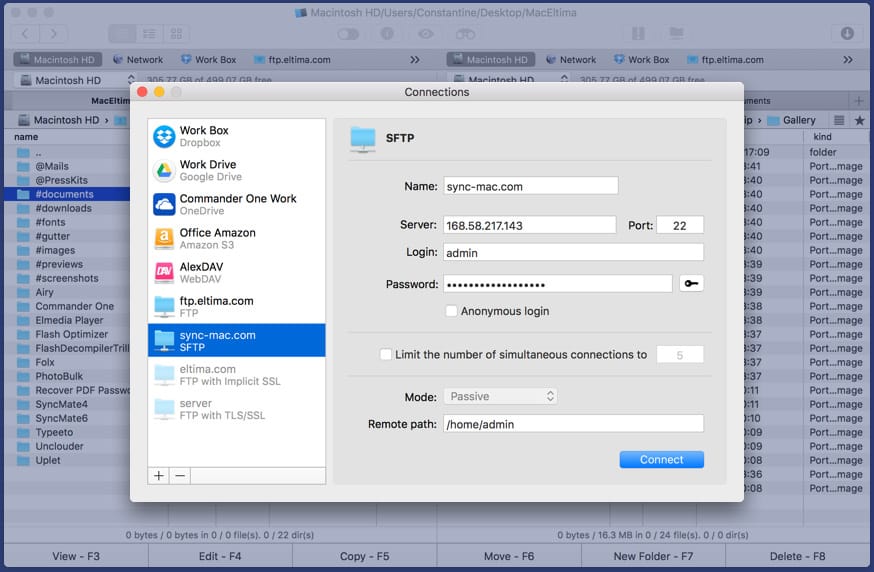
High on the cloud
So much of our data lives in places other than on our hard drive. Commander One takes this into account, providing a way for users to add their cloud accounts (such as Google Drive, Dropbox, and OneDrive) to quickly access and manage files on those services. And if you’re a developer, you’ll find the support for FTP accounts in Commander One especially useful when uploading files to remote servers.
Your own devices
We store media in other ways, too — even some that require their own software to access. One standout feature of Commander One is the ability to connect your personal devices, such as your iPhone, Android phone, or digital camera, to manage the files they’re carrying. If you’ve ever dreamed of, say, dragging your photos straight from your iPhone to your Google Drive storage, Commander One makes the task a walk in the park.
The price is right
For much of the functionality described above, you don’t have to pay a single dime. Commander One offers a free version with many of its power user tools unlocked, meaning it won’t cost you more than time and a bit of hard drive space to upgrade Finder to something a bit better. If you want the more advanced functionality Commander One has to offer, a one-computer license can be purchased for $29.99 on the Eltima website.
All in all, Commander One is an upgrade with no downsides if you consider yourself a power Mac user. It does what Finder does while adding more for those who aren’t afraid of a busier interface. It’s worth at least a download to try out, and if you do, we’d love for you to describe your experience below with a comment.