When it comes to protecting your computer from nasty malware and hackers, there are a lot of options out there. Solutions such as firewalls (both hardware and software), anti-virus, and anti-malware software all exist in the security space to help keep you and your devices safe. Today I’m going to be reviewing Bitdefender Internet Security 2019.
We’ve looked at Bitdefender products in the past, including the Bitdefender Box and have been impressed. The company, which has been around now for 17 years has developed an excellent reputation in the anti-virus community with its products earning several awards over the years. So without further ado, let’s take a look a look at Bitdefender’s latest security suite offering.
Protection
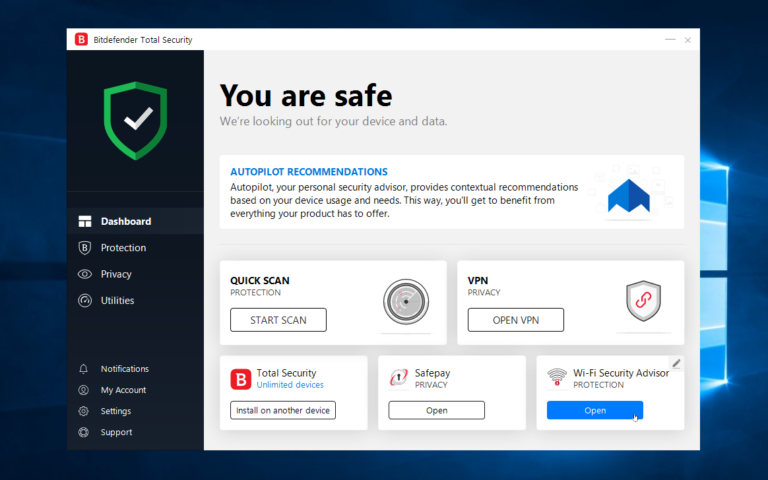
The brand new Bitdefender Internet Security 2019 offers a wide range of features, including improvements to its ability to protect your computer from baddies (malware, viruses, trojans, ransomware, etc). In fact, BIS 2019 has made marked improvements to the way the program will protect you and your files from ransomware by introducing a better data-protection layer that safeguards your documents, pictures, videos, and music against any kind of ransomware attack. In our tests, we found it worked very well in conjunction with the Advanced Threat Defense module and protected our important files from encryption by ransomware.
Bitdefender also made updates to its web attack prevention feature to help ensure users don’t land on harmful websites as well as to help users identify whether or not websites linked to in search results are safe before you click on them.
Of course, BIS 2019 also comes with the features you have come to expect from good security products, including realtime protection, anti-phishing and anti-fraud functionality, and the ability to monitor and particular files and folders to see if something nefarious is attempting to change anything.
Bitdefender Internet Security 2019’s protection capabilities are top notch and if you don’t want to just take our word for it, head on over to AV Comparatives, which is an independent third-party service that tests and scores anti-virus software’s effectiveness and performance. You’ll see that Bitdefender is consistently ranked amongst the top performers (if not the top performer).
Performance
In terms how BIS 2019 will affect your computer performance wise, you’ll be happy to know that the team over at Bitdefender has worked extremely hard to keep your computer humming along even when its software is installed.
Features such as Bitdefender Photon will allow BIS 2019 to adapt to the hardware and software configuration of your system to save computing resources and improve speed and performance. There’s also a Battery Mode that saves battery life for laptops and tablets by temporarily tweaking system settings such as display, system cooling, system updates, and Bluetooth connectivity. And lastly, there’s even a Game, Movie, and Work mode that can detect when you’re gaming, working, or watching a movie, so it knows not to bother you with unnecessary requests. So for example, depending on what you choose to do on your devices, Bitdefender temporarily halts pop-ups, adjusts visual settings, and pauses unimportant background activities to allow you to enjoy your device to the max.
In our experience these features in BIS 2019 worked well, launching applications remained fast (both the first time and subsequent launches), installing and uninstalling applications, copying files, and archiving/unarchiving files all were not noticeably impacted by having the product installed.
The only place we noticed a slight performance hit was when we had the Bitdefender VPN enabled and were browsing the web. As with any VPN, you should expect some amount of latency so it’s not a complete surprise that this happened in our testing. That being said, you aren’t required to use the Bitdefender VPN, it’s an optional feature.
Privacy + More
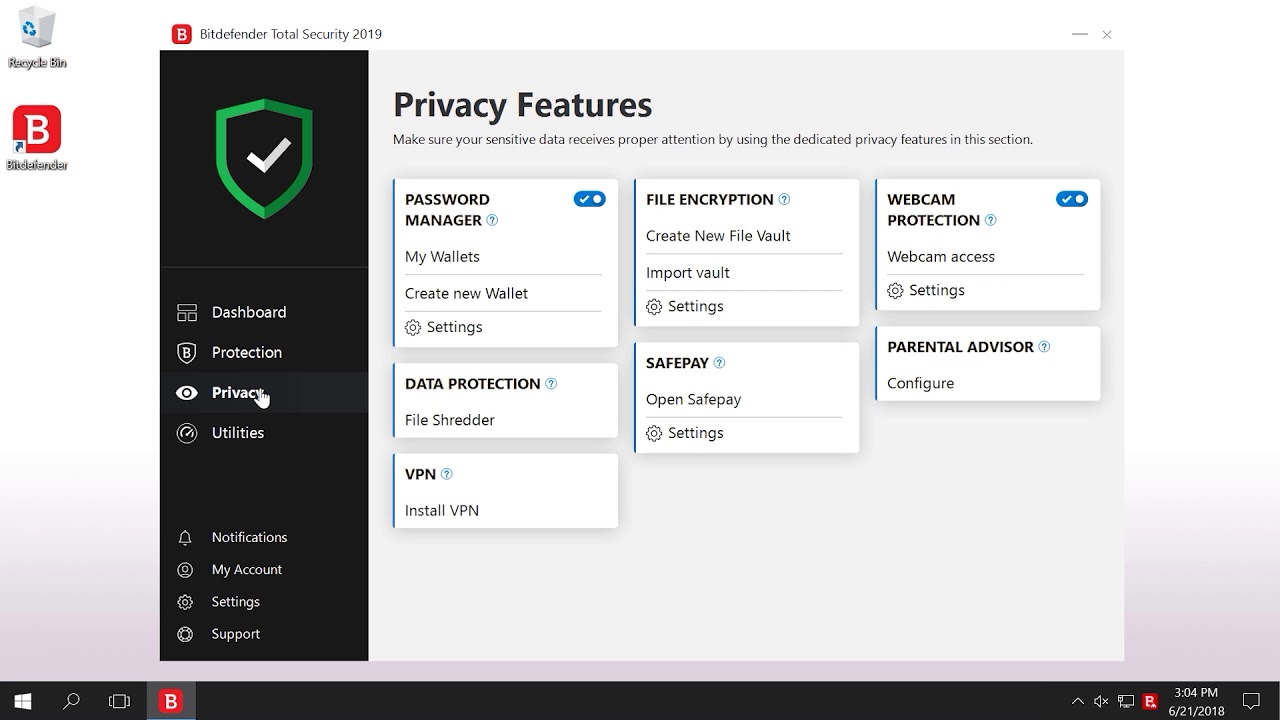
Brand new to BIS 2019 is the Bitdefender VPN which we just mentioned above. The new VPN feature protects your online presence by encrypting all Internet traffic on your device. Your subscription to Bitdefender Internet Security 2019 includes up to 200 MB daily encrypted traffic for your Windows devices (which is okay, but it would be nicer if you had a bigger bandwidth allotment).
They also improved their Safe Online Banking feature. Using this feature you can bank and shop from a unique, dedicated browser that secures your transactions to prevent fraud. Bitdefender Safepay can now also automatically fill out credit card details in billing fields which certainly saves time and removes the hassle of having to get up and get your wallet.
In the same vein, there’s also a built-in password manager where you can safely and securely store your passwords, credit card information, and other sensitive data in a cyber-vault for easy access whenever you need them. The Password Manager also gives you the option to autofill online forms and can even recommend secure passwords. This is a nice feature, but I personally still prefer 1Password.
Final Thoughts
Bitdefender Internet Security 2019 is a fantastic solution to keep your Windows computer safe and secure. Whether you’re running BIS 2018 and are considering the upgrade or using something completely different, I’d definitely recommend giving Bitdefender Internet Security 2019 a download, I think you’ll be impressed by its protection capabilities as well as its solid performance.
The company offers a free 30-day trial of the product and after that a one year license will run you $79.99.
