Monday.com wants to associate itself with work and productivity
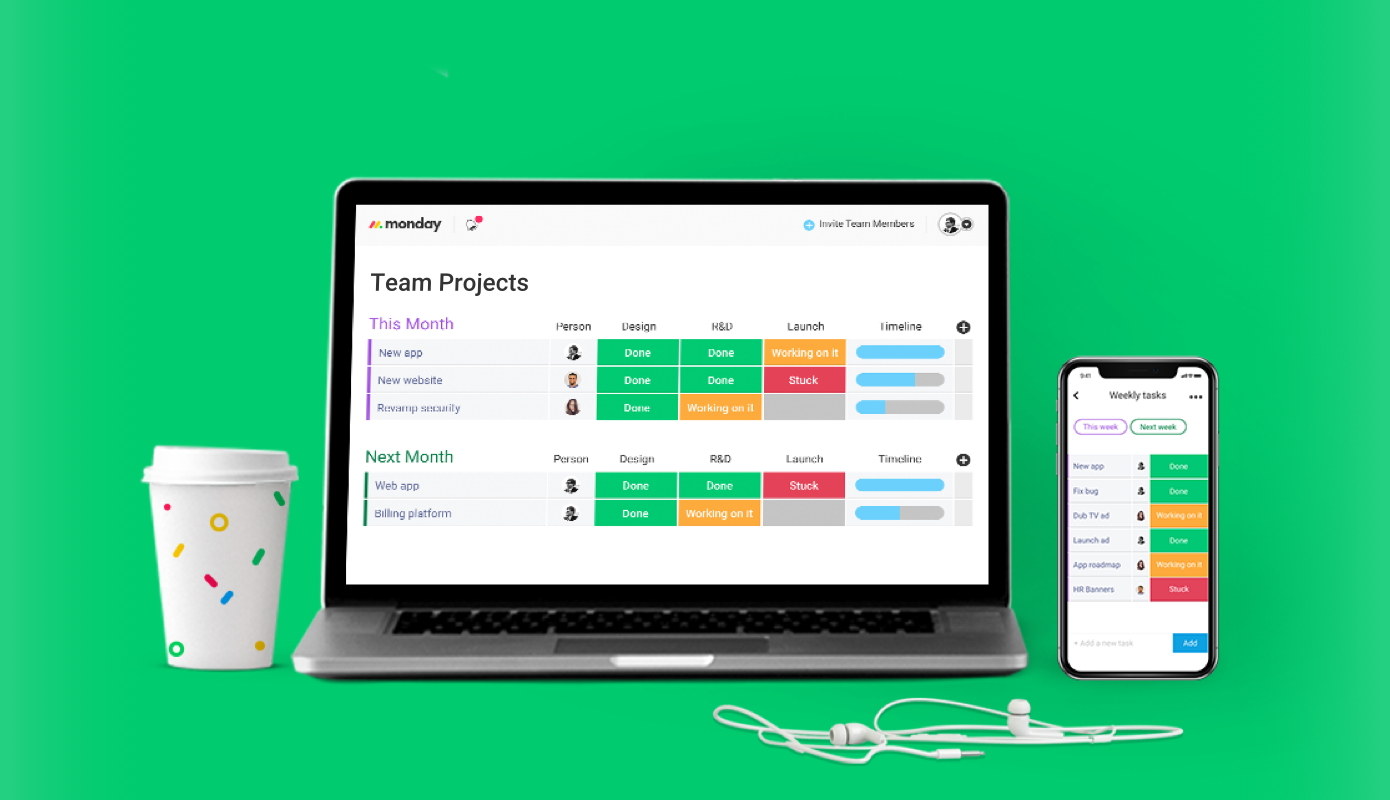
I recently had the opportunity to visit the New York City offices of Monday.com to learn more about the company and its product. The company was founded by Roy Mann and Eran Zinman in 2012 (though launched in 2014) and since then, things haven’t slowed down at all.
We want people to associate our product with work. People associate Mondays with work.
Matt Burns, head of us customer success, Monday.com
If the name Monday.com seems familiar to you that’s likely because the company spends a whopping $4 million per month on marketing initiatives, in fact, you’ve likely even seen them advertising here on BestTechie.
Why Monday.com?
The company also recently rebranded from dapulse to Monday.com–and to be honest, I didn’t think the rebrand was much better–that is, until I had a chance to speak with Matt Burns, head of US customer success at Monday.com, during my office visit. One of the first questions out of my mouth to Matt was, “Why did you choose Monday.com as your name/brand? Nobody likes Mondays.” I had no idea the kind of response I would receive and I certainly didn’t expect to like the response as much as I did. “We want people to associate our product with work,” said Mr. Burns, who went onto say, “People associate Mondays with work.”
And it clicked. He’s right, they most certainly do.
Data transparency & demo
Matt took me a tour of their recently moved into office where it was clear to me that data transparency is important to the company. Every few feet there are mounted displays on the wall showing and tracking all kinds of metrics from MRR (monthly recurring revenue) to showing the number of customer support requests and how long each has been without a response (just so you know, they try to reply to each customer within 11 minutes–that’s pretty ambitious and awesome).
After the tour, Matt and I sat down in a conference room where he demoed the product for me. To be honest, I wasn’t sure what exactly to expect, there are a lot of these types of products out in the market, Trello and Asana to name a couple. And for the record, I’ve used Trello and never was a huge fan of it. Nonetheless, I started watching Matt’s demo and was impressed by the simplicity of the product despite its growing feature set.
Over the last few weeks I’ve been testing Monday.com for myself, using the product as a content calendar for BestTechie and I have to say, it has become extremely useful to me. The way you should think of Monday.com is as follows: it’s a productivity board with super powers.
The way you should think of Monday.com is as follows: it’s a productivity board with super powers.
Click to Tweet
Here’s how I have been using Monday.com
You can create all different kinds of boards within the dashboard, in fact, the first time you login you’re provided with multiple templates you can choose from to get started. I selected content calendar and off I went. One thing I couldn’t figure out how to do was bring back the various templates offered upon my first login, I’d love to see a way to access that list of templates each time I’m creating a new board.
Each new row in a Monday.com board is called a Pulse–and each pulse can have additional data in it such as notes, files, and updates. As you can see from my content calendar board, you can create groups within the board for pulses to live in, as I did with August (currently archived), September, October, and the Upcoming & ideas pool. This helps me keep organized and makes planning content much easier.
In the past I’ve used an Excel spreadsheet but it’s not nearly as fluid or accessible as Monday.com’s product. Plus, Monday.com updates in real-time so anyone who’s invited to your boards will always have the latest data.
The ability to search/filter your pulses by hashtag is also a very nice bit of functionality.
I really liked the Inbox and My Week feature in the product, it essentially acts as a todo list for you that is automatically populated based on the pulses you create and the dates associated with each pulse. Using this feature in addition to the content calendar board has essentially allowed me to reduce the number of apps I need to use to keep track of everything — and simplicity is always nice.
The thing about data is that everyone has a different preference when it comes to viewing it. People see things differently and people learn differently so it’s nice that the team at Monday.com offer multiple different views for the data within a board. I personally use the Calendar and Kanban views for my content calendar (in addition to the traditional view).
There’s so much more that’s [smartly] packed into this product, if I were to cover everything I’d probably have a book. But as I mentioned before, using the product feels simple–not overwhelming in the least. Monday.com is constantly testing new features, tracking [new and old] feature usage, and listening to customer feedback to improve the product.
Final thoughts
Monday.com has been designed with businesses of all sizes in mind. It’s extremely simple to use, yet offers extraordinary power if you want to take advantage of it by utilizing the company’s API. In my experience so far, it certainly has helped me be more productive and better track the progress of the things I’m working on. Plus, it always feels good to mark something as done.
In addition to the web dashboard, there are also mobile apps for both iOS and Android so you always have easy access to your boards and can update them from anywhere (provided you have an internet connection).
There are literally hundreds, if not thousands, of different uses cases for Monday.com and the company has an excellent job at featuring a lot of them on their website, so if you’re curious to see how other people and companies are using it, check out the Stories section. Lastly, you can signup for free (no credit card required) and test it out for yourself. I’d definitely recommend doing that.