Kiwi for Gmail is the best implementation of Gmail on the desktop
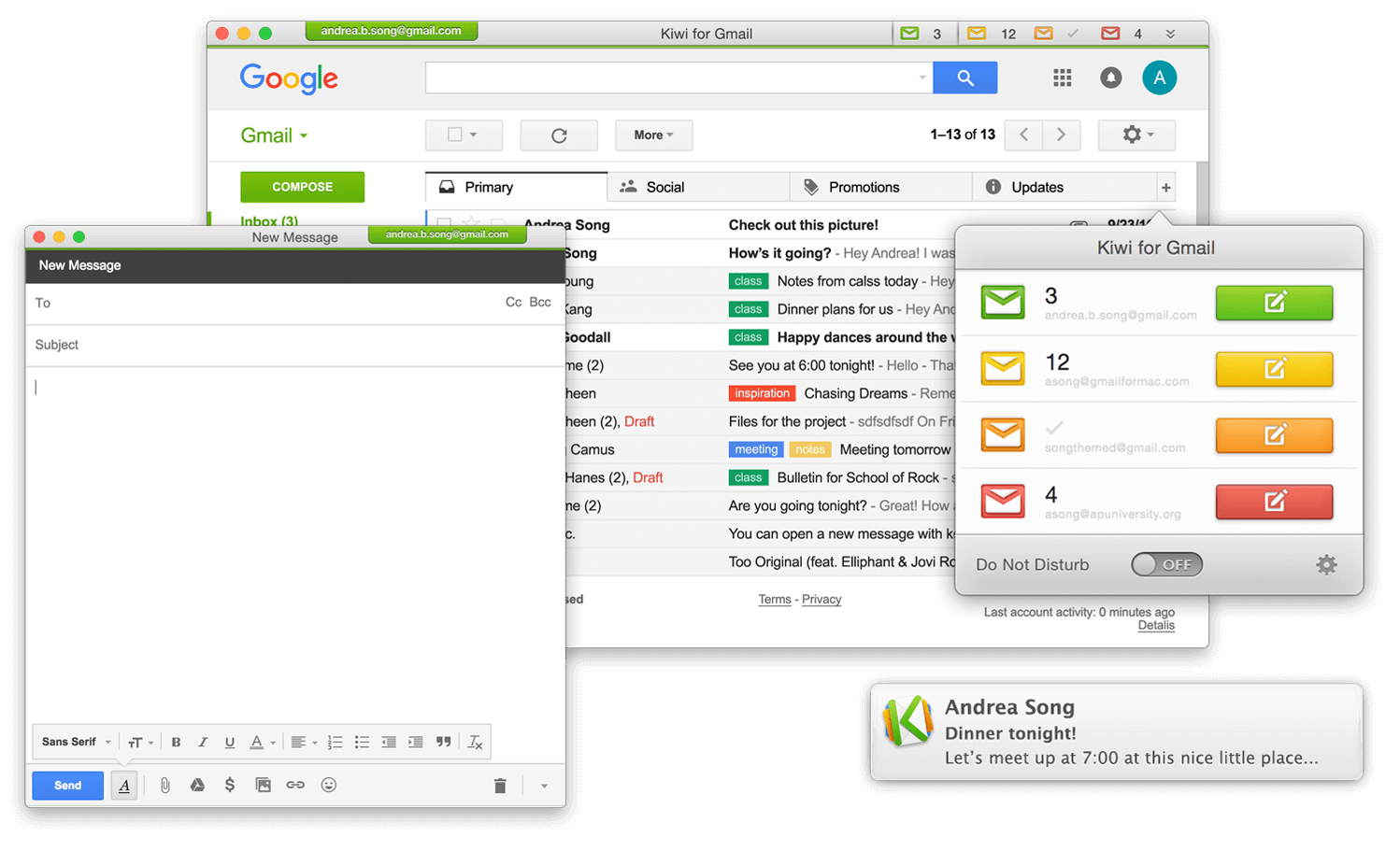
Bringing Gmail out of the web browser and onto the desktop has always been a challenging task. The reason it’s so challenging is because you want to offer the Gmail experience and all of its awesome features in a more native app environment, but unfortunately, this is not nearly as easy as one may think. Sure there are apps out there that are essentially stripped down web browsers that bring Gmail to your desktop, but often times the experience for end users isn’t that great due to slowness, increased memory usage, and it just not being as responsive as a native app.
But that’s no longer the case–thanks to an app called Kiwi for Gmail. The developers behind the app spent two years developing new technology and techniques to bring Gmail to your desktop in a way that isn’t in a browser or browser-clone. The result, as they describe is, “a true email client, not a trimmed down browser.” And I have to say in my time using Kiwi for Gmail, I agree.
Kiwi for Gmail lets you add multiple Gmail or Google Apps account to the app and manage them all with ease. No more having to log into one account and then logout to access to another. You get access to all of Gmail including Google Chat and Drive as well. In fact, because of the way the app has been built, Google Drive works across multiple accounts flawlessly, which is something you can’t even do in Chrome. Bravo.
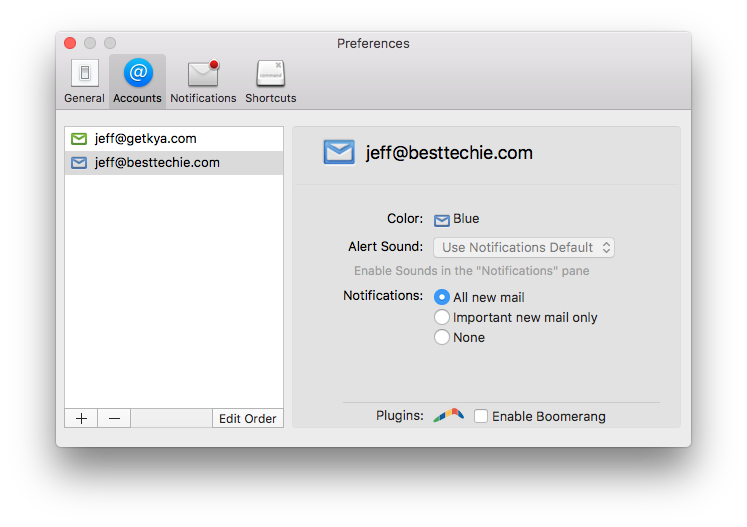
In terms of user interface and experience, everything you do in Kiwi for Gmail is quick. It feels like a native macOS app. The UI is easy to understand and work with, you can switch between accounts with just one click and you can color code each account to make it easy to differentiate between them all.
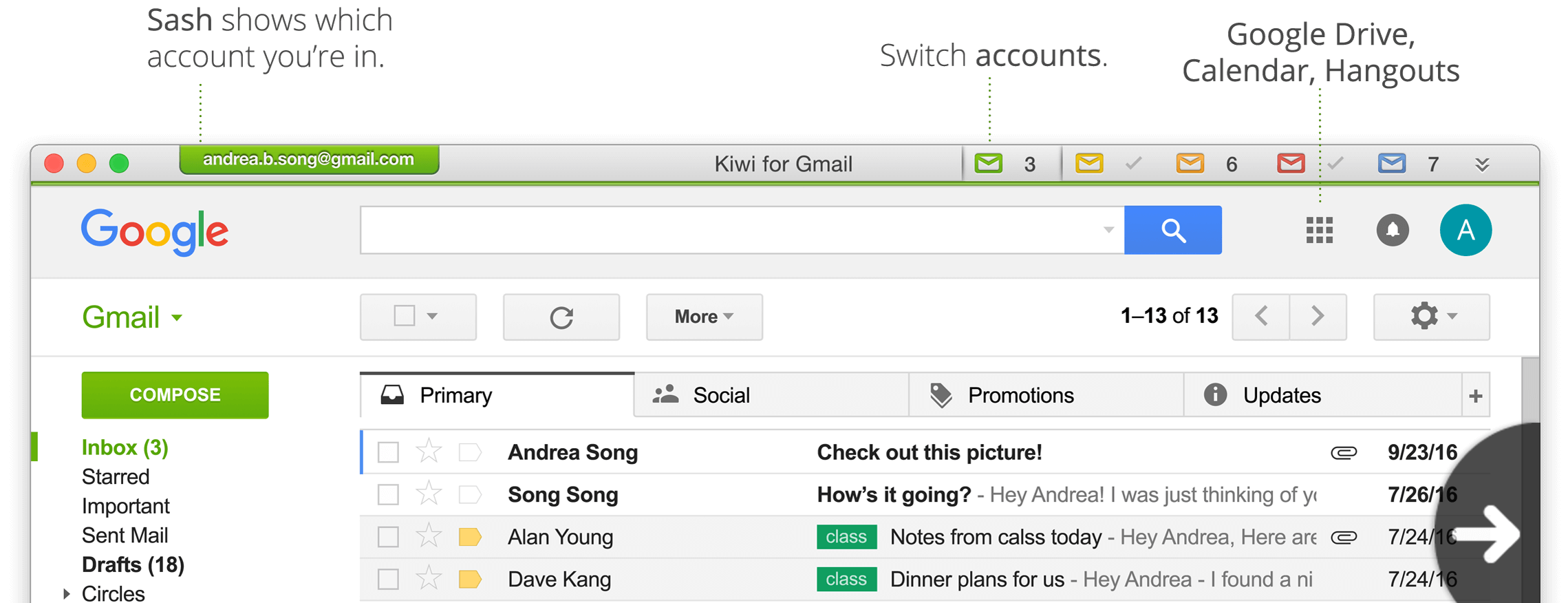
The app also adds a menubar icon with the total unread mail count, if you click on it you can see a break down of what accounts are responsible for your inflating inbox. You can also easily access the accounts from the menubar or start a new message from it as well. The menubar drop down also sports a feature called The Zen Switch aka Do Not Disturb which disables new email notifications from being shown to you. Super useful if you’re in the zone and trying to get some work done.
In the app’s latest release the team announced integration support for Boomerang and have promised more plugin support is on the way. The development relating to which plugins will be supported next I’ve been told is based on user demand, so if you want a specific plugin integration definitely voice your opinion to the developers so they are aware. Ahem, Streak CRM integration please. Thank you.
Overall, Kiwi for Gmail is the best implementation of Gmail on the desktop that I’ve seen to date. Unfortunately, I won’t be able to make much use out of it until I see Streak support as it’s a critical part of my email workflow. Nonetheless, my needs are very specific, I’d definitely recommend downloading Kiwi for Gmail. You can find it on the Mac App Store for $9.99.
A couple of last things to note, these are likely not deal breakers for most people, but just in case: Kiwi for Gmail does not have offline support and it does not support Inbox by Google.