How to transcribe audio to text automatically with Transcribear
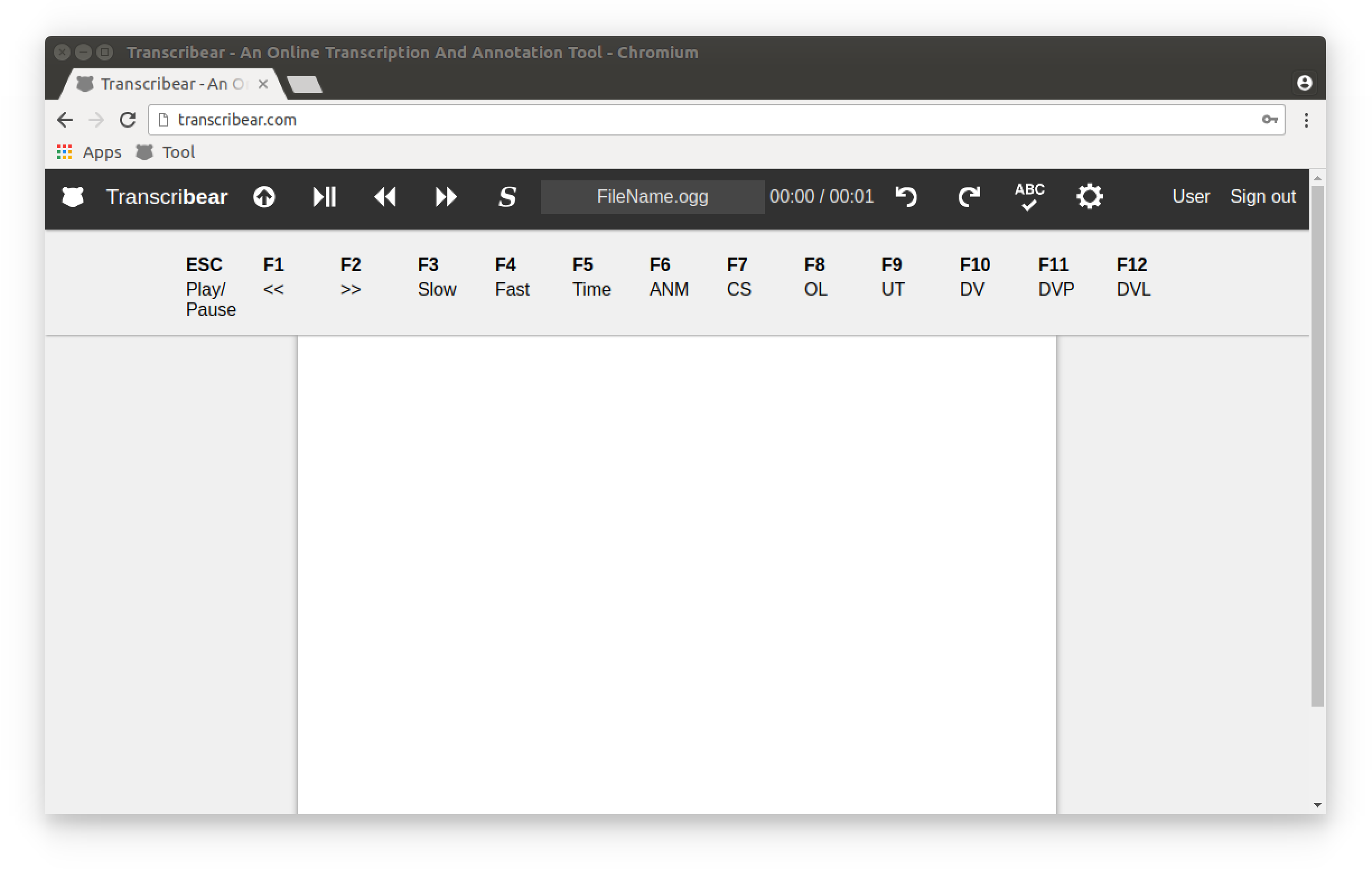
Gone are the days when you endlessly had to replay audio text until you finally understood the sentence before moving on to the next one. Today, manual transcription can be a thing of the past as it has become easy, accurate and fast to convert audio or video to text automatically.
Transcribear is the new speech-to-text software that allows you to manually or automatically transcribe audio to text. Manual transcriptions are 100% free, and there is a free trial available for those that want to try the super-fast automated transcription. In fact, to try it out yourself, here is the site: https://transcribear.com
Supporting a variety of popular formats, you can transcribe audio to text from wav, mp3 and mp4 and a whole range of other formats supported by your browser.
Manual versus automatically transcribe audio to text
If you use the Transcribear’s all-in-one editor for a manual transcription you can type in what you hear and then edit it.
However, if you want an automatic transcription, you just need to upload the audio or video and depending on the size of the file it will produce a transcript in the fastest possible time that your internet connection will allow. This not only saves you a lot of effort but it also places the transcript into Transcribear’s editor which you can then manually edit it accordingly.
Transcripts can also have added interpretive information included that is known as Annotation. With Transcribear, these annotations can be defined in the settings according to your script requirements and tags can be added. Known as tagging or coding, the process ensures that all tags are correctly entered across the transcripts and it also highlights illegitimate tags.
Quality of automated transcriptions
Like with all other methods of transcribing audio or video to text, there are various factors that can affect the quality of the automated transcription. If the quality of the original recording is not good, for example with a lot of background noise, then this can affect the end results.
Transcribear has a 95% accuracy and can save you anything from 70% to 90% of the time needed to convert audio to text manually. Once the automatic transcription is completed, you can verify the transcripts in the all-in-one editor that is part of the speech-to-text program.
Audio to text supports 25 languages and their various dialects. The spell check in the all-in-one editor supports Catalan, Danish, Dutch, English, French, German, Italian, Portuguese, Spanish and Swedish.
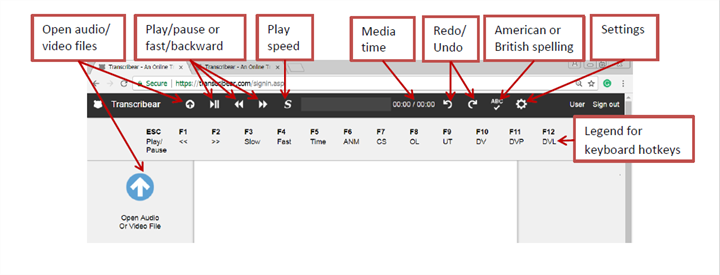
Privacy and confidentiality are ensured
All your transcripts are private and confidential when they are uploaded and when saved in your Transcribear account. This is because the software provider follows the highest technical standards available for security and partners with Microsoft, the global leader for API services. However, if you are still concerned, you can use Transcribear on manual transcription mode. where you work offline and your transcript is not saved in your account but auto-saved in your web browser’s storage.
Compatible with all web browsers
All your transcriptions with Transcribear can be carried out on any web browser, including Chrome, Edge, Safari, IE, and Firefox. However, the team recommends Chrome for the ultimate video to text and audio to text performance.
Transcribear is the all-in-one tool for transcriptions
It is free for manual transcriptions or annotate recordings, and you can start your automated transcription form as little as £2 and payment can be made with PayPal or express checkout with a Mastercard or Visa card. A free trial is recommended to ensure that it works also for your recordings.
Transcribear can be contacted for project quotes. A team of experienced transcriptionists offers customized solutions for any projects, and automated transcriptions can be delegated to an expert team if you don’t have the time.