Rebranding is an inevitable aspect of running a business. As your business grows, its missions, values, culture, and target audience change. Keeping the brand name that doesn’t reflect your brand identity anymore may harm your brand image in the long-run. Sometimes, a simple change in the company name may give your company a fresh start and help you attract new audiences. An example of companies that originally had different names, like Google (BackRub), Pepsi-Cola (Brad’s Drink), or PayPal (Confinity) backs me up on this.
However, overhauling your brand is a challenging process where numerous things can go wrong. One of them is certainly SEO. If you already have an amazing site that is optimized for search engines and you’ve poured your heart into driving high-quality traffic and boosting your online image, your SEO efforts may suffer.
I’ve created a few strategies that may help you rebrand your site without destroying your rankings.

Maintain your original domain name
Once you decide to refurbish a company name, changing your domain name is a logical next step. However, keep in mind that changing a domain name may hurt your rankings and lots of organic traffic. So, if you wanted to move to a new domain just because you’re plain tired of your old one, think twice. Never risk your hard-earned SEO efforts if you don’t have a good reason for that.
Still, maintaining the good-old domain name is not always possible. The reasons for changing it are multiple. Maybe you’ve found out that your desired, more credible domain name is finally available. Or, like I’ve mentioned above, your domain doesn’t reflect your brand values anymore.
Of course, keep in mind that moving to a new domain is something you want to do only once. When choosing it, make sure your new domain name is short, sweet, brandable, and memorable. Most importantly, think long-term. Choose a name that will stay relevant for you even if your brand grows and expands to new markets.
So, if you’ve decided to keep your old domain and focus on optimizing and updating it, you’re good. However, if you’ve chosen the latter option, well, here are a few steps to take.
Keep your old website alive
Never delete your old site the moment you move to a new one. Why? Sometimes, it takes servers a few weeks to detect your new IP address. Therefore, if you hit “delete” instantly, you may basically ruin everything you have been working for so far. Searchers may still bump into your old links and, if they don’t have redirects anymore, this may hurt their user experience. In order not to learn this hard way, try to leave your old site up even when your new site is launched.
Now, the question is how long to wait before you delete your site. Some SEO experts claim that maintaining it for a few days is more than enough, while others even suggest maintaining your old site permanently. Even the latter option may sound simpler, this doesn’t have to be so. Keeping an inactive website also means auditing it periodically to ensure it doesn’t harm your SEO efforts.
Now, there is no universal rule telling us for how long we should keep our 301 redirects in place. However, Google’s John Muller emphasized a few years ago that, sometimes, it takes Google 6 months or even a year to fully understand that a site has migrated to a new domain. “I’d aim for at least a year, when it comes to keeping your 301 redirects in place,” Muller concluded.
Preserve your current content
If you need to move your site to a new domain and come up with a brand new business name, you need to pay attention to your content. You should always try to keep your existing content on your new site. If the content is outdated or irrelevant, why not refurbish it with fresh information instead of changing it completely? This will help you protect your authorship and prevent your SEO rankings from plummeting. Sometimes, even simple elements of your pages like fonts or headers may make or break your SEO efforts.
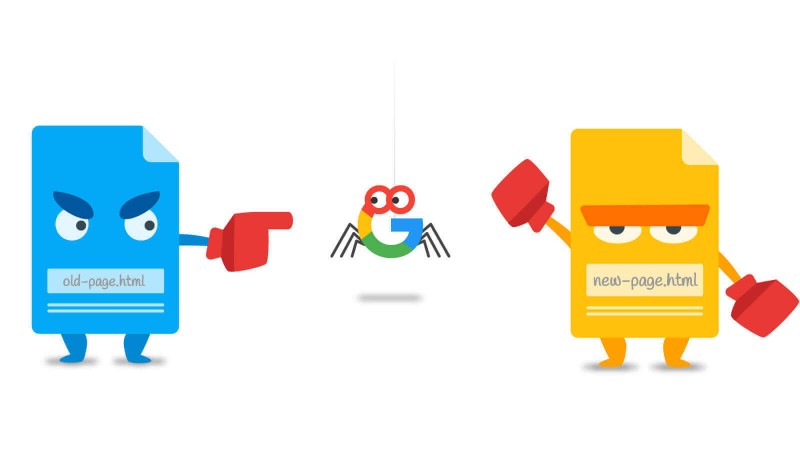
Set up redirects
You should redirect every page from your old site to a corresponding page on your new site. Your paramount should be to redirect your old content to equivalent one. This is especially important if you have lots of quality backlinks on those pages.
Now, how difficult or easy this process will be, depends on your URL structure.
If you decide to keep the same website pages and URL structure, you’re golden. According to HubSpot, all you need to do is to enter a few lines of code and all pages from your old domain will be transferred to the right page on your new site. Here is the code they propose you to use:
RewriteEngine On
RewriteCond %{HTTP_HOST} ^olddomain.com$ [OR]
RewriteCond %{HTTP_HOST} ^www.olddomain.com$
RewriteRule (.*)$ http://www.newdomain.com/$1 [R=301,L]However, if the content and URL structures on your two sites aren’t identical, things can become a bit complicated. Given that you won’t be able to redirect your old content to the identical page on the new site, you need to focus on redirecting it to the one that is most relevant to this content. This is yet another reminder that maintaining the existing content or closely replicating it is a good idea.
Now, HubSpot suggests creating a spreadsheet, where you would list the URLs of your old site in one column and then enter the URLs on the new site in the next column. Logically, this is an extremely complex and time-consuming process. This is why you should reorganize your spreadsheet and prioritize those pages that generate lots of link juice or have key backlinks. Furthermore, in the same guide, HubSpot proposes the use of the following code during URL redirects:
Redirect 301 /old-sample-page.html http://www.newdomain.com/new-sample-page.htmlRedirect 301 /old-sample-page-2.html http://www.newdomain.com/new-sample-page-2.htmlOptimize your new site for mobile
The number of mobile users is growing at an astounding pace and it has finally outpaced desktop searchers. Unsurprisingly, Google has been constantly updating its rules to make mobile users’ browsing experiences more pleasant. The latest one is the popular Mobile-First Index. From May this year, the search engine indexes the mobile version of your site instead of the desktop one.
So, if you want your new site to rank high and boost user experience, you shouldn’t neglect your mobile users. Make sure your site is responsive, meaning it adapts to the screen of the device a visitor uses. Elevate Digital, a Hong Kong-based SEO company, emphasizes in their recent SEO guide for small businesses that choosing the right plugins and speeding the site up is the backbone of a mobile-friendly site.
In addition to that, you should also use HTML5 instead of Flash, simplify your navigation, make your forms easier to fill out, and ensure your links and CTA buttons are tappable. Another great option is to implement Google’s Accelerated Mobile Pages (AMP) that will help your content load impressively fast and boost readability and the overall user experience. Remember, no one likes to wait for your page to load or pinch, zoom, or rotate the screen endlessly to read a piece of content.
Inform Google that you have moved
Your redirects will inform Google about your migration to a new domain, but you should still officially inform Google about the change. Go to Google Webmaster Tools, hit “Change of Address” in the dropdown menu and you’re good to go. Sure, your 301 redirects need to be handled right before the search engine accepts the domain change request.
Don’t hurt your search rankings when you move domain names! Here’s how to safely rebrand your website.
Tweet
Promote your new site extensively
Now that your new site is up and running, you need to inform your target audience about the changes you’ve made. To spread the word about rebranding faster, you could start with social media. Here is what to keep in mind:
- Facebook gives you only one shot to update your page name and URL. The same goes for your reserved URL. So, be careful when deciding to make such changes.
- When updating your data on Twitter, check unused IDs. If you find the desired one, ask the owner whether you can take it over.
- Rebranding on LinkedIn is simple, as long as someone doesn’t use your desired name. You can always check whether their profile is active. If it is, then consider adding a tagline after your company name and you will be able to update it.
Apart from social networks, there are other channels you should use to promote your rebranded site. You can create a landing page in the pre-launch phase and promote it across various channels. Content marketing, PR texts, guest blogging, case studies, reviews, and email announcements may be your invaluable assets when it comes to letting people know about your new site. You should also invest in PPC, as it’s a great way to let people know about your site and push qualified traffic to it.
Over to you
Rebranding is a significant aspect of improving your brand image. However, it needs to be done strategically. Namely, people cannot find your new site, it’s as if it doesn’t exist.
So, make sure you give yourself enough time. Do your research, choose the domain name that works for you, try to preserve your existing content and URL structure, and optimize your new site for mobile users.
Hope the tactics mentioned above will make the idea of rebranding less scary to you.
