How to easily and safely manage and backup your iPhone with DearMob?
These days, losing your mobile phone without any backups can be devastating. Let’s face it: people and their mobiles are inseparable. Well, there are ways to manage this and to reduce any negative consequences to almost zero in case of losing a mobile phone. Read on to learn more:
One of the biggest issues faced by iPhone users is how to keep all their valuable information, photographs, music, and videos intact through backups when the space offered on iCloud and iTunes is always so limited. Above all iPhone users want to be able to carry out their full backups or to fully restore older devices with ease and in a safe manner.
DearMob, the light-weight iPhone Manager
DearMob iPhone Manager is the capable, simple and secure light-weight software that allows iPhone users to back up and transfer all their iOS content onto any of their other gadgets whether these are Mac, Windows, iPad or any other iPhone device.
The most common problem that iPhone users have is storage space on their iTunes and iCloud. When there is no more space all their files cease being backed up.
Personal information and safety have become issues that concern everybody over the last few years. With DearMob iPhone Manager, encryption for backed-up files and password protection is ensured through with a military-grade data algorithm protecting the privacy of the user.
Why DearMob is a good choice for iPhone backups?
DearMob iPhone Manager is the perfect alternative to iTunes and it can also be used in a complementary manner to ensure the backup of the iPhone to an external hard drive. This stable management software is easy to use and allows for easy management and control of everything from messaging apps to photos and files.
Encryption for backed-up files and password protection is ensured through with a military-grade algorithm that protects the privacy of the user while ensuring that there is no erasure of data or information leaks.
Third-party testing of the iPhone manager,on independent websites, has shown that it is quicker at transferring data. 4H photos were transferred at a rate of 100 per 8 seconds with WiFi. Files can also be selectively transferred saving time on data reading and analysis.
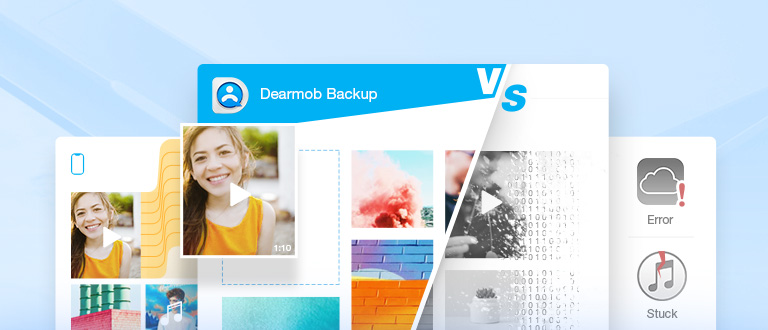
An iPhone manager that is more flexible and intelligent, DearMob allows manual file management, selective or batch transfers, file conversions for compatibility to iOS; including video, music, and e-books.
The key features of the DearMob iPhone manager
- Transfer data from an old iPhone to a new iPhone effortlessly without having to go through iCloud and its rather complicated issues that often stop the process.
- Batches or selected files can be transferred between an iPhone and computer selectively.
- Media management allows music, photos, and contacts to be exported, added, created, modified, deleted, rebuilt or edited. The same applies to playlists and albums.
- Selected files can be batch exported on a daily, weekly, monthly or annual basis and these can be arranged by artist, album, playlist, or search.
- Imports can be easily done and those that are not iPhone compatible can be auto-converted, including videos that are auto-rotated to fit an iOS full screen.
- There is a conversion option for HEIC to JPG and live photos can be converted to video or a still image.
- Contacts can be exported as VCF, PDF, TXT or HTML.
- Music, videos and books that are DRM-laden can be freed and iTunes purchases can be payable from another source.
- Bookmarks from Safari can be shared with other browsers and the iPhone can be used as a USB flash drive to store and share freely, including apps that are not in the App Store.
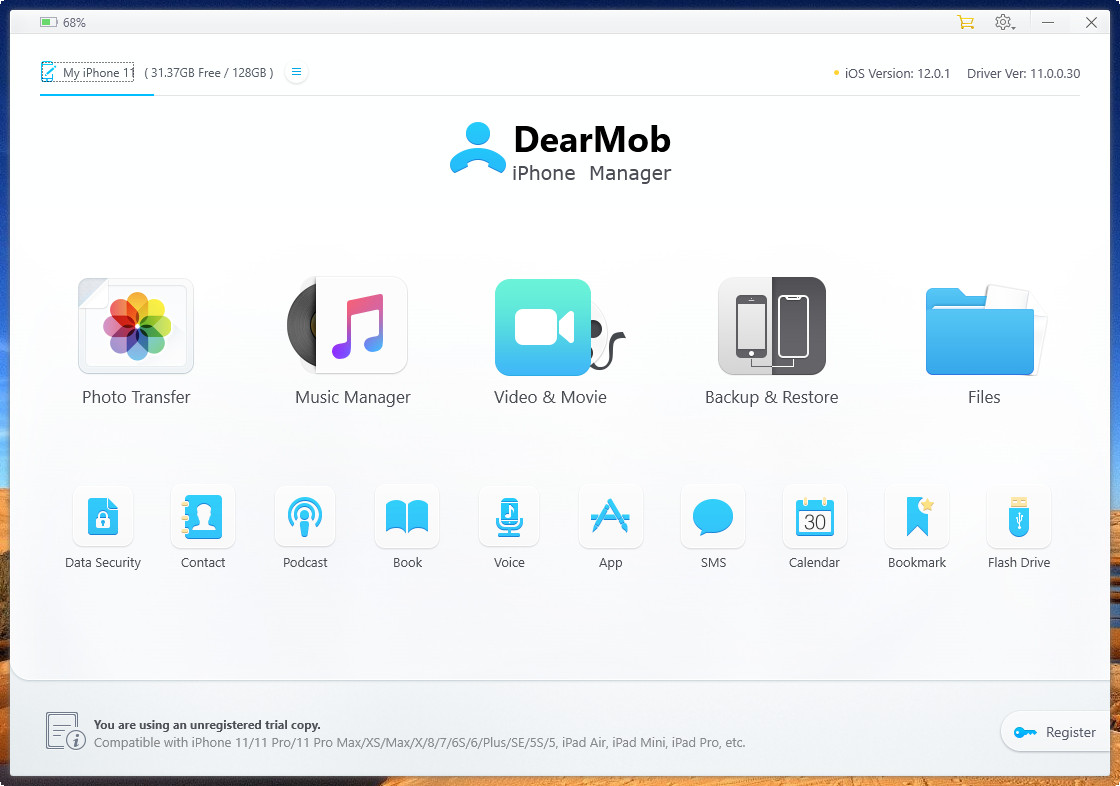
What do people say about DearMob?
Reviewers from around the world are giving the DearMob iPhone Manager the thumbs-up for its capabilities, simplicity, and security. The seamless transfer, conversion, and editing that it allows are enhanced by the importance ofits backup capabilities, ensuring that no-one ever loses any significant data, files or media ever again.
Final scoop:
Losing your iPhone does not have to be the end of the world. In fact, with what you know now, it is totally unnecessary to face much disruption when losing a phone – because you can be back up and running in minutes, simply by changing over passwords and blocking or barring your old device if it is lost. With so much talk about mobile phone addiction, it is best not to tempt ourselves or put any theories to the test. The fact is that we’re perfectly capable these days of reducing the impact of losing a phone.
This article was produced in collaboration with DearMob
