Hop Puts an Instant Messaging Spin on Email
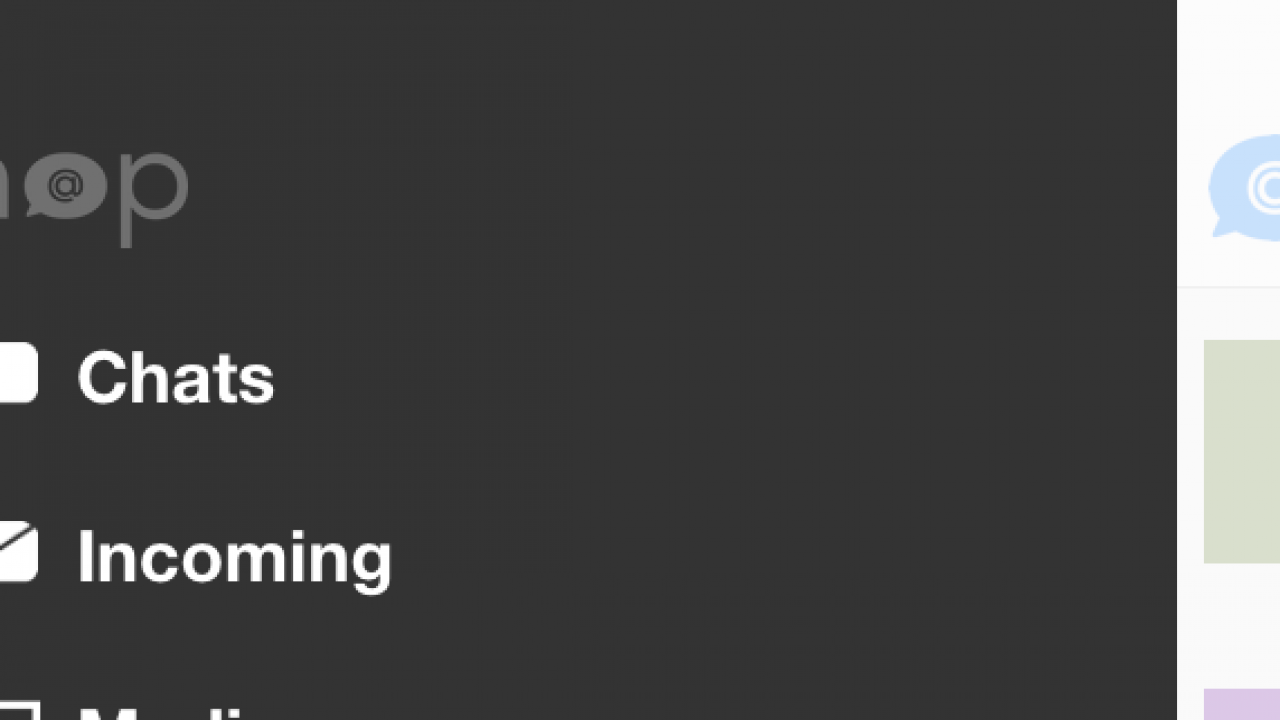
Over the years, we’ve seen many attempted spins on and reinventions of email. Some of the innovations found within have managed to chip away at the traditional use of this ancient tool, but because email is platform and device agnostic, there are multiple takes on it with feature sets that don’t necessarily follow from provider to provider.
I certainly admire the target Hop (formerly Ping) is trying to hit, simplifying the email inbox down to conversations (“Chats”) and then everything else (“Incoming”). And there are some features I really like. But I feel that Hop just misses the mark trying to turn email into an IM service of sorts, especially when there are plenty of cross-platform options that do a better job.
When you first jump into the Hop app, you have four email options to choose from: Gmail, Yahoo, AOL and iCloud. After signing into your email account, you’re presented with an inbox featuring two views: Chats and Incoming.
The Chats view is Hop’s attempt to group back-and-forth conversational emails together — think an IM inbox like you’d find in Hangouts or Facebook Messenger, or even the text inbox of any phone.
The Incoming view is reserved for all of the remaining messages: email lists, account updates, etc. Basically, the kinds of emails you don’t typically reply to. You get a different sounding alert when you get a “Chat” email as opposed to an “Incoming” email, which Hop states will help you decide which message is worth pulling your phone out for.
By organizing your email conversations into a Chats view, Hop is hoping to encourage users to send quick messages back and forth via email. And when both users are using Hop, things actually take on a more IM-like feel, with typing detection to let the other user know that you’re responding to a message. It’s a neat concept — the problem is that it doesn’t jive with the way everybody uses email, and while you don’t need to be on a specific platform to use email, most chat services are so multi-platform that it’s hard to find a smartphone or PC operating system they don’t work on.
What it amounts to is that Hop is asking you to treat email like instant messaging, keeping transcripts of all your chats inside the inbox. It’s a fresh new take on a decades-old tool, but it comes in an era where there are plenty of capable instant messaging applications to choose from that work on multiple mobile platforms, desktop platforms and the Web. And though piping your email through Hop presents you with a new experience and a new way to think about email when using the app, jumping back into your desktop or Web-based email client later snaps you right back to reality. And that’s where I feel the idea falls apart.
You can download Hop from the App Store right now. If you give it a try, let us know what you think.