Here’s What’s in Today’s Windows 8.1 Update
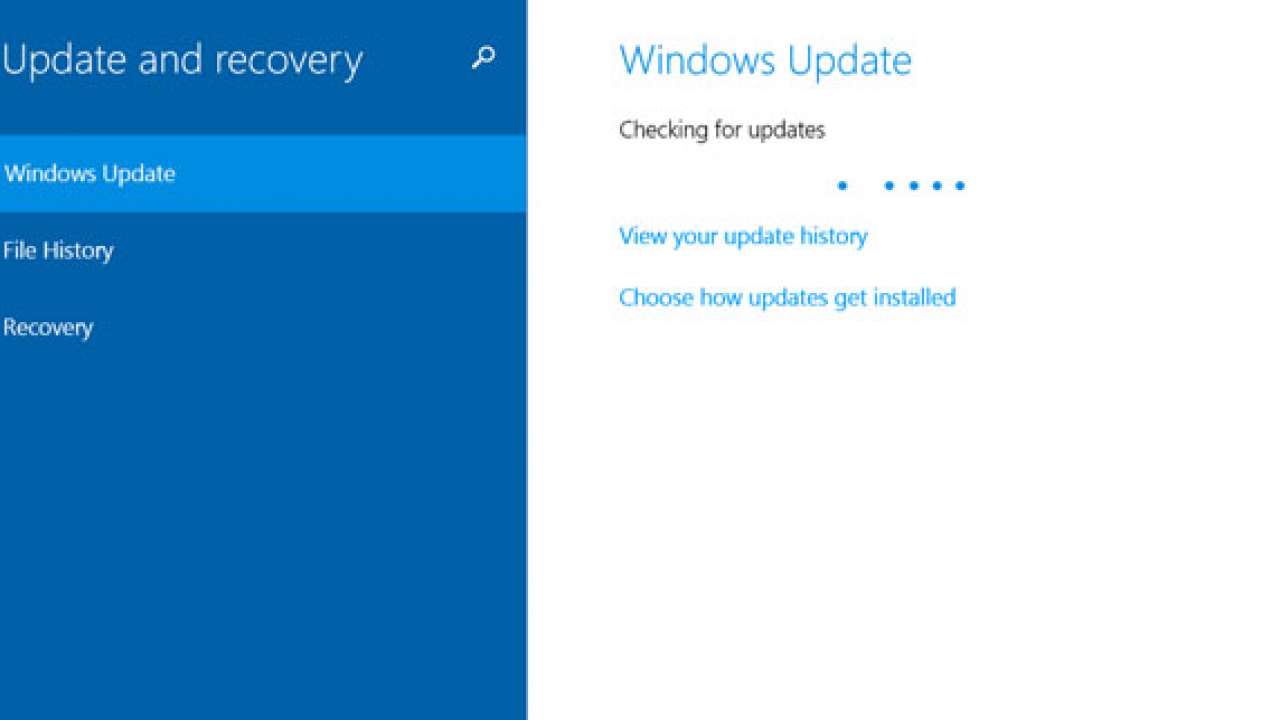
Today, Microsoft has released the latest update for Windows 8.1, as was foretold last month. As it happens, last week Microsoft offered an explanation of the update process for Windows 8.1 going forward, saying that there would be no big “Update 2” to speak of, and that, instead, Microsoft would simply release smaller, bite-sized updates each month. Today’s the first iteration of that new plan.
We’ll see more out of Microsoft next month, but for today, here’s what’s on the list, in Microsoft’s own words:
- Precision touchpad improvements – three new end-user settings have been added: Leave touch pad on when a mouse is connected; allow right-clicks on the touchpad; double-tap and drag.
- Miracast Receive – exposes a set of Wi-Fi direct APIs for Independent Hardware Vendor (IHV) drivers or OEM drivers to develop Windows 32-bit applications that run on all supported x86-based or x64-based versions of Windows 8.1, enabling the computer as a Miracast receiver.
- Minimizing login prompts for SharePoint Online – reduces the number of prompts with federated use in accessing SharePoint Online sites. If you select the “Keep me signed in” check box when you log on for the first time, you will not see prompts for successive access to that SharePoint Online site.
Exciting, right? Okay, well, maybe not. Needless to say, this won’t do much to make you feel any better or worse about Windows 8.1 in general. We heard rumors prior to Microsoft’s post about its new update plan that “Update 2” would be the final Windows 8.1 revision. Now that we know that the update will be spread over the course of several months, that makes even more sense considering other reports of how Windows Threshold – aka Windows 9 – would see a fall preview release. The upshot here is that at some point before the final update, Windows 8.1 will see that minor UI tweak. Maybe that’ll be something to write home about…or maybe not.
[Source: Windows Blog]