Google Unveils 64-Bit Chrome for Windows 7 & 8
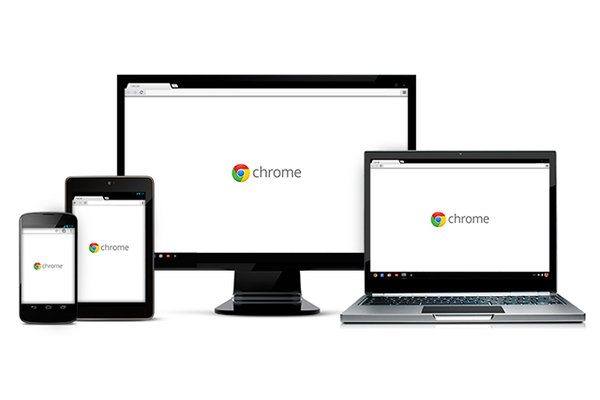
Do you use Google’s Chrome web browser? Are you running a 64-bit version of Windows 7 or Windows 8? If you answered “yes” to both sets of those questions, you might want to take a look at the Chromium blog. There, Google revealed yesterday that it was releasing a beta, 64-bit version of Chrome, available to download now for those who won’t mind some inexplicable pre-release crashing here and there.
According to the post, there are three main improvements coming with the 64-bit version, and they all start with “S”: speed, security, and stability. The 64-bit Chrome makes use of “the latest processor and compiler optimizations,” resulting in “an average 25% improvement in performance.” That seems to bear out on my own tests; starting Chrome and launching a window with 15 tabs in it went much more quickly than it would have with the 32-bit version.
Regarding security, the 64-bit version can “better defend against exploitation techniques such as JIT spraying.” And the post says that they’ve been seeing half as many crashes on the 64-bit version of Chrome than the 32-bit version. And if you’ve used Chrome for any length of time, you know that the thing loves to crash.
I have noticed one weird quirk in the 15 minutes since I installed 64-bit Chrome: for some reason, my display is all zoomed in for no apparent reason. The zoom setting is set to normal, but all the icons in my tabs are strangely distorted, as though everything’s been blown up slightly larger than usual. It may be some easily changed setting I missed on my end, but I haven’t changed anything except switching my version of Chrome. So there’s that.
That all comes with the territory, of course. Since this is a beta release, the 64-bit version of Chrome simply isn’t done, and as such, might not work in all the ways it ought to. For now, I’ll roll with it and see whether or not it bugs me too much. I do like having my tabs load faster, so it might be worth a little icon distortion.