This Company Has Created The Best Community Chat App

There’s a chat app that’s been gaining some serious popularity lately — the app, Discord, is part Skype, part IRC/Slack, part Ventrilo/Teamspeak. It’s geared towards gamers, but really, it’s just a community based chat experience. And an extremely good one at that.
What makes Discord awesome? Well, for starters, it’s completely free for the user. It’s extremely easy to setup and configure, regardless of whether you’re joining an already existing community or creating a new one on your own. The desktop app is well-designed, doesn’t require a lot of resources, and works well, plus, their mobile apps for iOS and Android are also free and just as high quality as the desktop app.
In terms of voice chat, voice quality is very clear and crisp. It’s also extremely low latency, I’ve never had any issues with latency in my experience. One feature that I really like is that you can also manually adjust each individual users audio volume on your end. So for example, there’s always that one guy who’s mic is just way too hot and no matter what you tell him he can’t seem to get it to be an acceptable volume, with Discord you don’t need to spend time trying to get him to fix it so you can have an enjoyable conversation — just adjust his volume on your end. Ahhh, silence.
Some other nice things about Discord are the similarities to IRC and Slack, you can be on multiple “networks” at once and can easily switch between them without disconnecting. For gamers, you can display what game you’re currently playing to others via a status message of sorts, additionally Discord has the ability to show up in-game via an overlay so if you’re playing with other people you can see who’s talking.
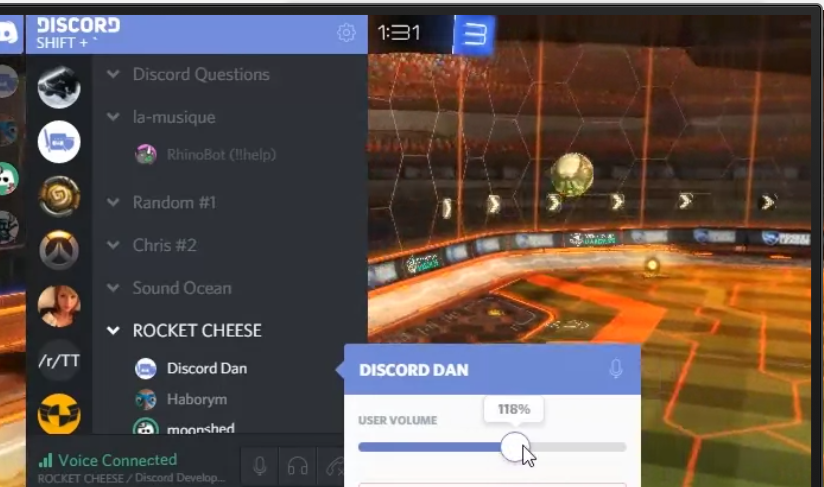
So if you’re looking for a great free group communication app that works well for voice and text, look no further than Discord.