Ah yes, 2020 – the terrible, no good, very bad year. The one most people want to forget once the clock strikes midnight and it becomes 2021. I feel that. In an effort to make your last hours of 2020 a bit better, I've compiled a list of the best Mac apps I used this year. It's not an exhaustive list by any means, but it's the apps that really stood out to me. I hope you find them useful too.
Vivaldi
We switched from Google Chrome to Vivaldi earlier on this year, and it has really made a difference. With great speed and top-tier security add-ons such as built-in ad and tracking blockers, private mode, and zero Google tracking, it's no surprise that people are loving it. Vivaldi's underlying engine is Chromium – the same open engine source as Google Chrome. But what does that mean for you? It means you can use all Chrome extensions on Vivaldi, so making the switch is smooth sailing. There's no iOS version yet, but Vivaldi is available on desktop and Android.
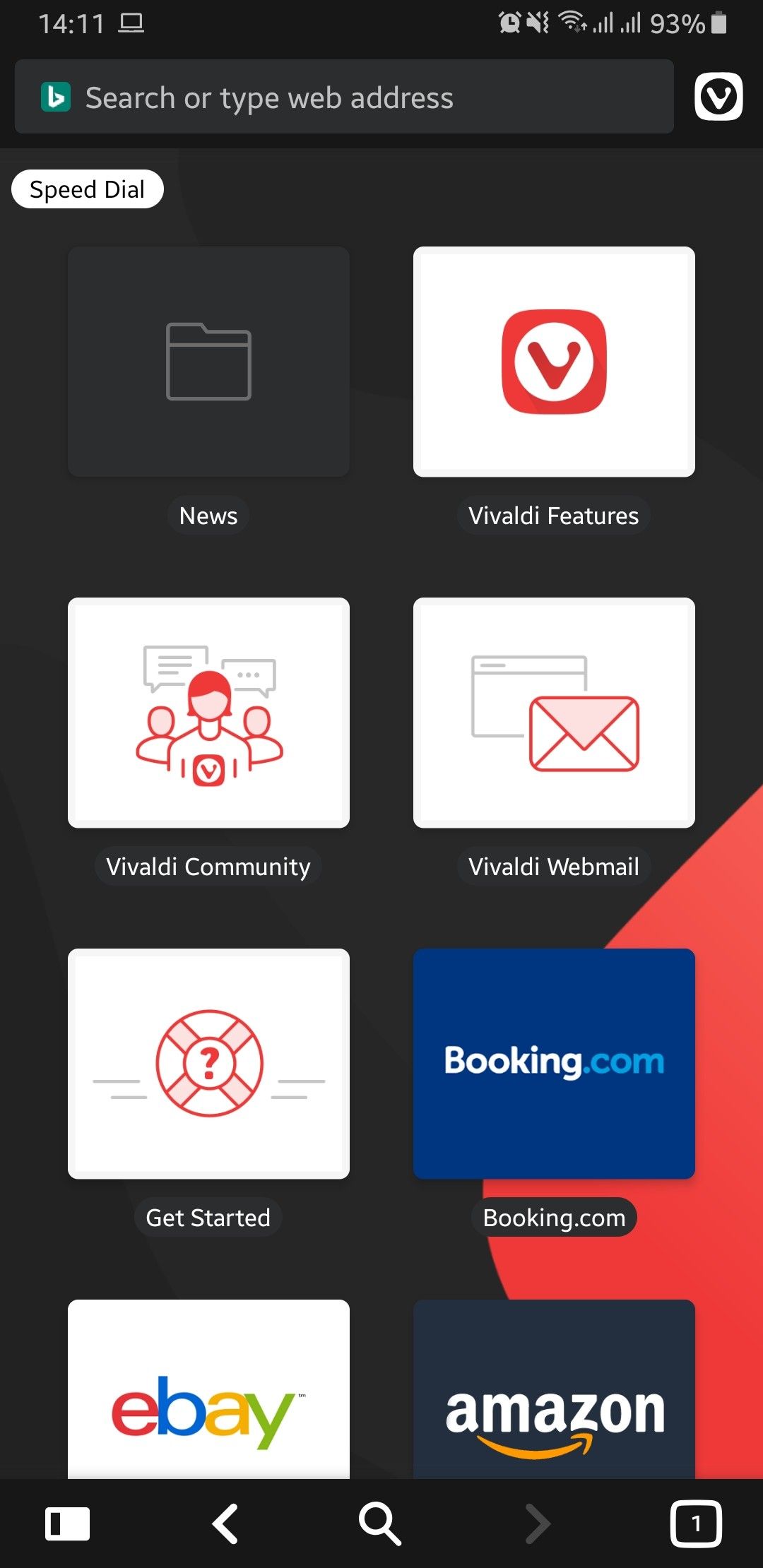
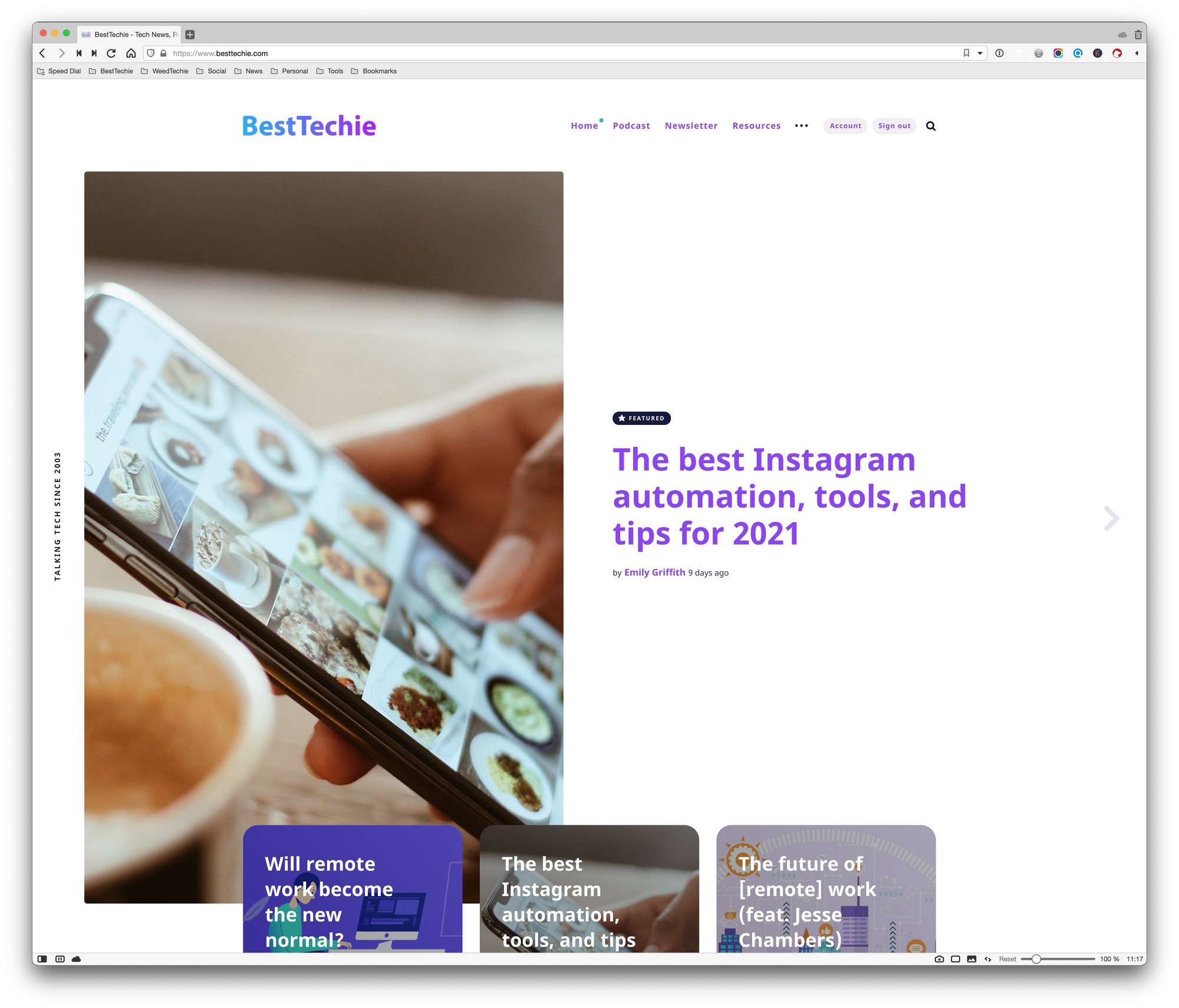
Discord
Discord is definitely at the top of the list for a year when in-person social interaction was limited. Anyone with an account can talk through voice, video, or text with a simple tap of a screen! With Discord, you can create group calls with friends and family, join a server with like-minded folk, and more. The app has had 12 updates over the course of 2020, including adding features such as screen sharing (perfect for games on Jackbox.tv) and the ease of use is comparable to the desktop version.
We even had a BestTechie Discord server that you can join and be part of our community! It's really easy to do, just signup for BestTechie Plus (it's FREE!) and access the link from your account.
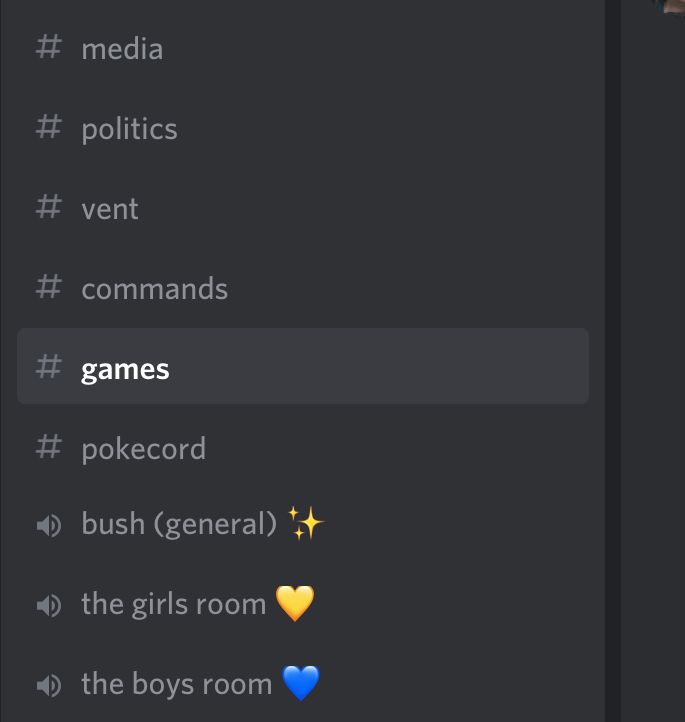
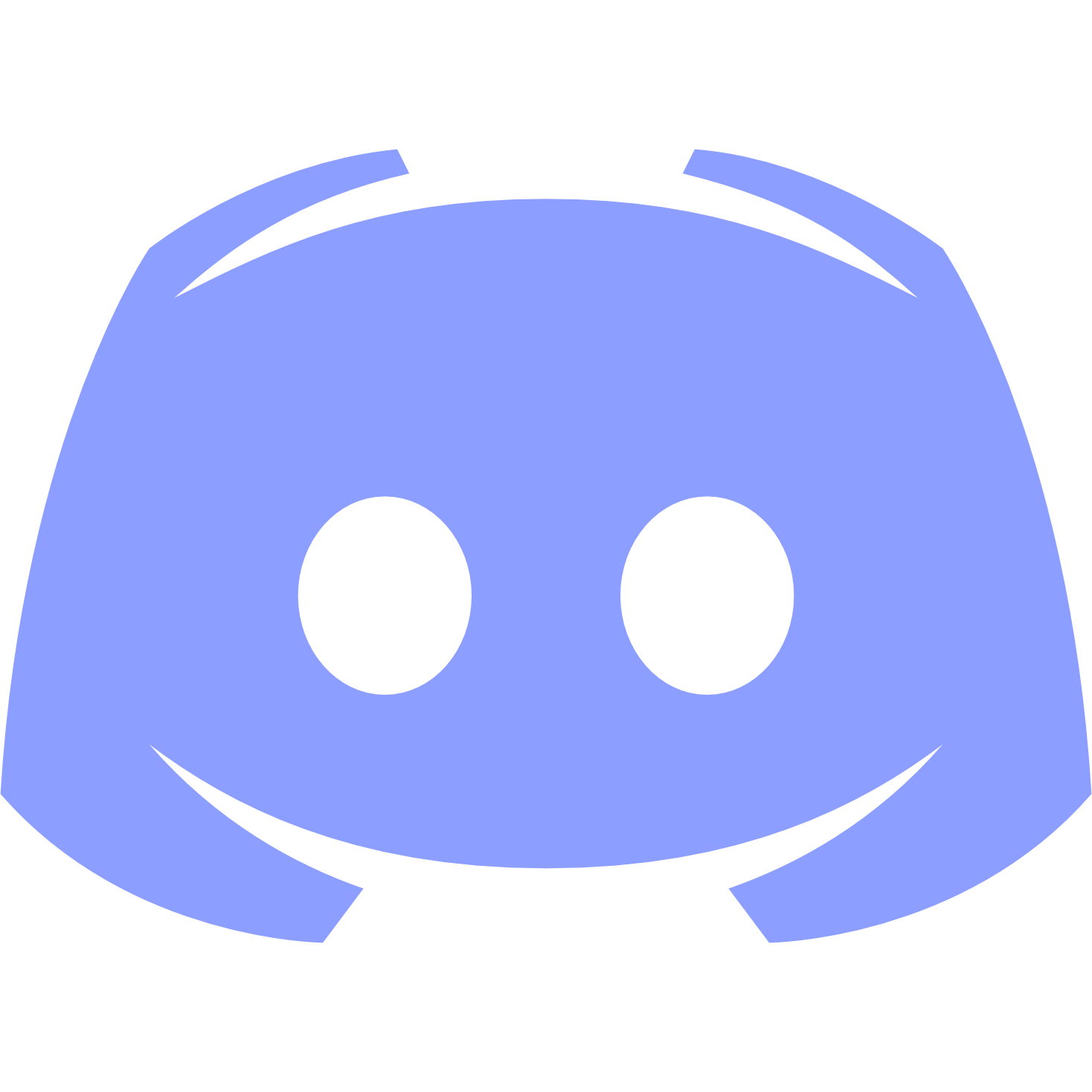
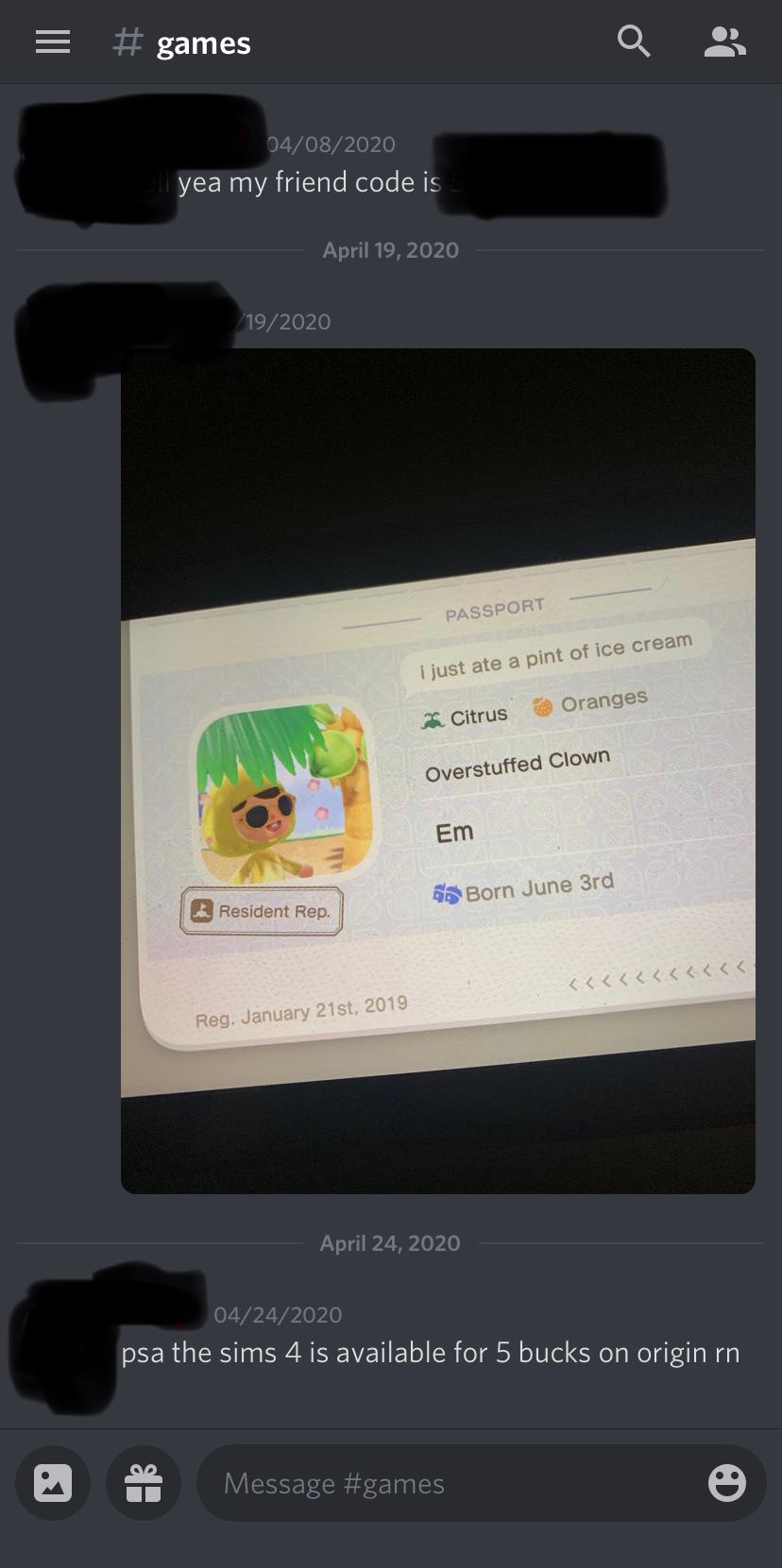
Roon
It's the best music app, by far, which is why I'm more than happy to pay the subscription. Roon works by connecting to a "Core," which is what manages your music collection from many sources (e.g. Tidal, Qobuz, local, network, online storage — Dropbox) and builds an interconnected digital library using enhanced information from Roon. The app works on on macOS, Windows, Linux, and even certain NAS devices. All of your music can be connected to any audio device, so you can play music on speakers anywhere in the house regardless of where you might be simply by opening the app on your phone. Who hasn't wanted to play some intro music when walking into a room? Roon creates the soundtrack to your life with the help of unlimited outputs and the brains of it all, the Core.
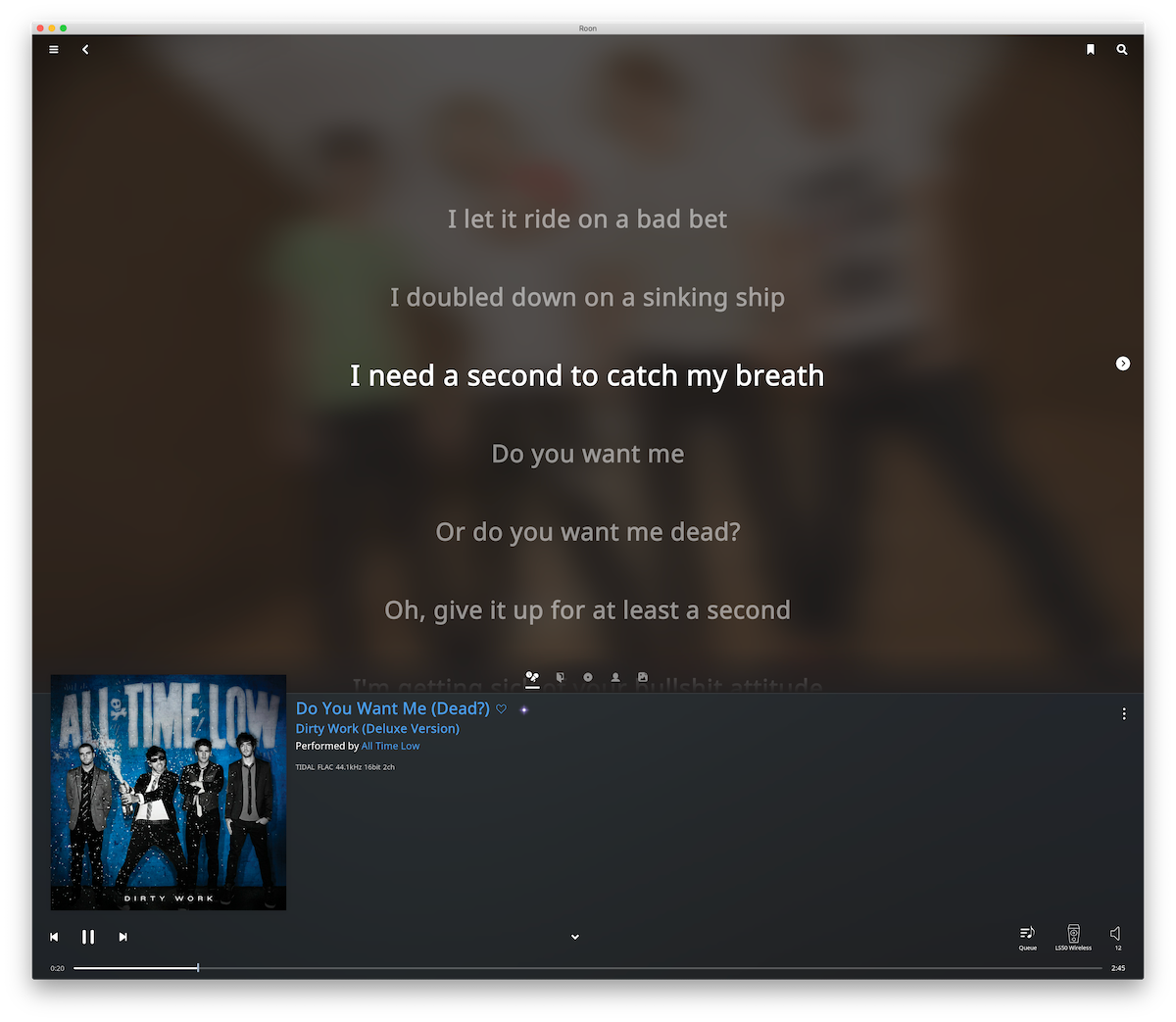
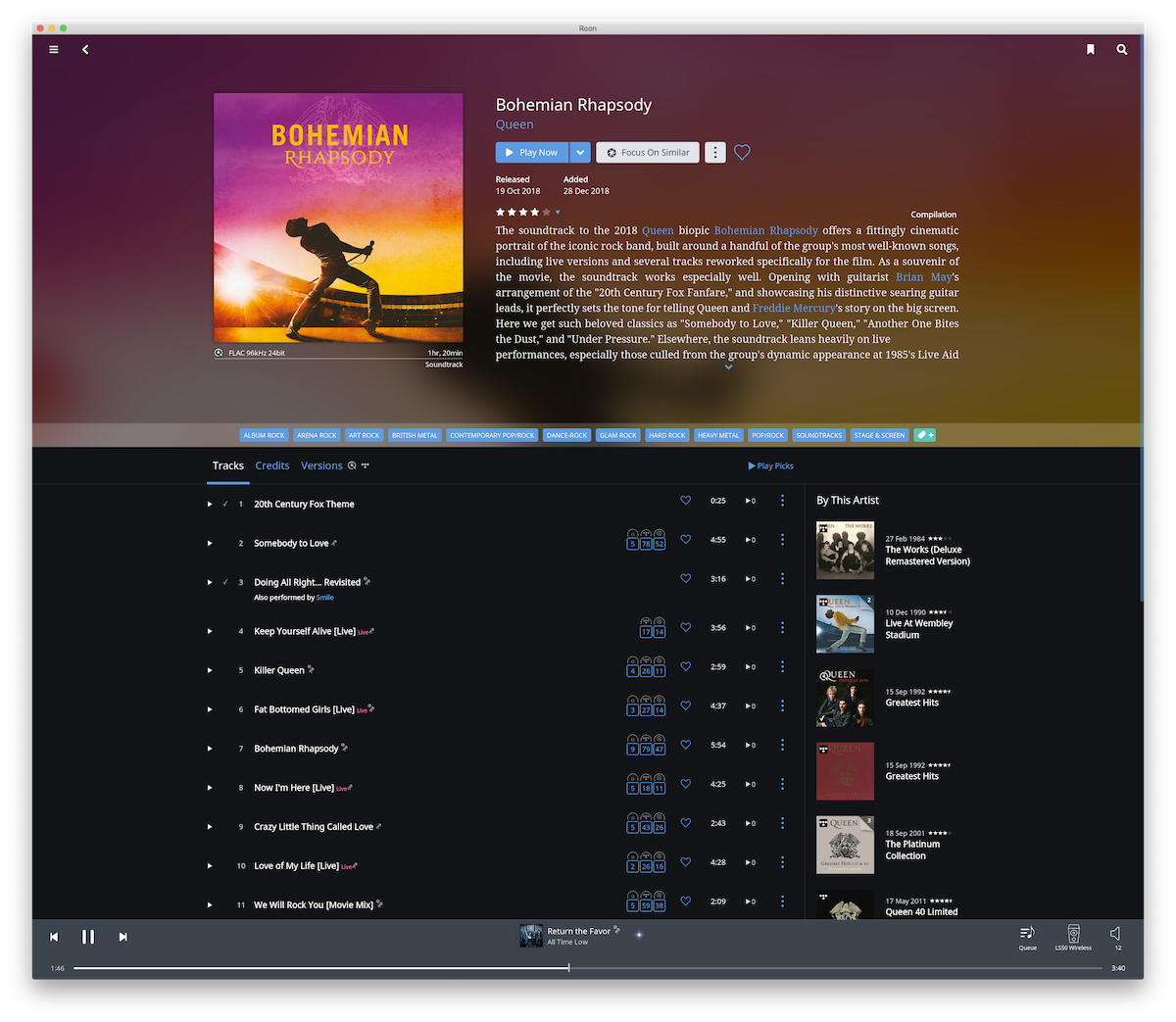
Superhuman
Superhuman is essentially the cooler, sleeker version of everyday email. Simply connect your email to the app and you'll soon see why so many users are loving it! Emails will sort automatically in the app based on the split-inboxes you create, for example, I have: "Important," "News," and "Other," so your inbox will always be organized and cleared in no time. My favorite feature by far is Snippets – a simpler way to respond. We've all received emails back to back that require almost the exact same response (especially if you work from home). Wouldn't it be perfect to have a handful of pre-written responses, typed out by you, ready to go at the press of a button? With Superhuman, you do. The app makes being productive enjoyable. In addition to the Mac app, Superhuman is also available on the web.
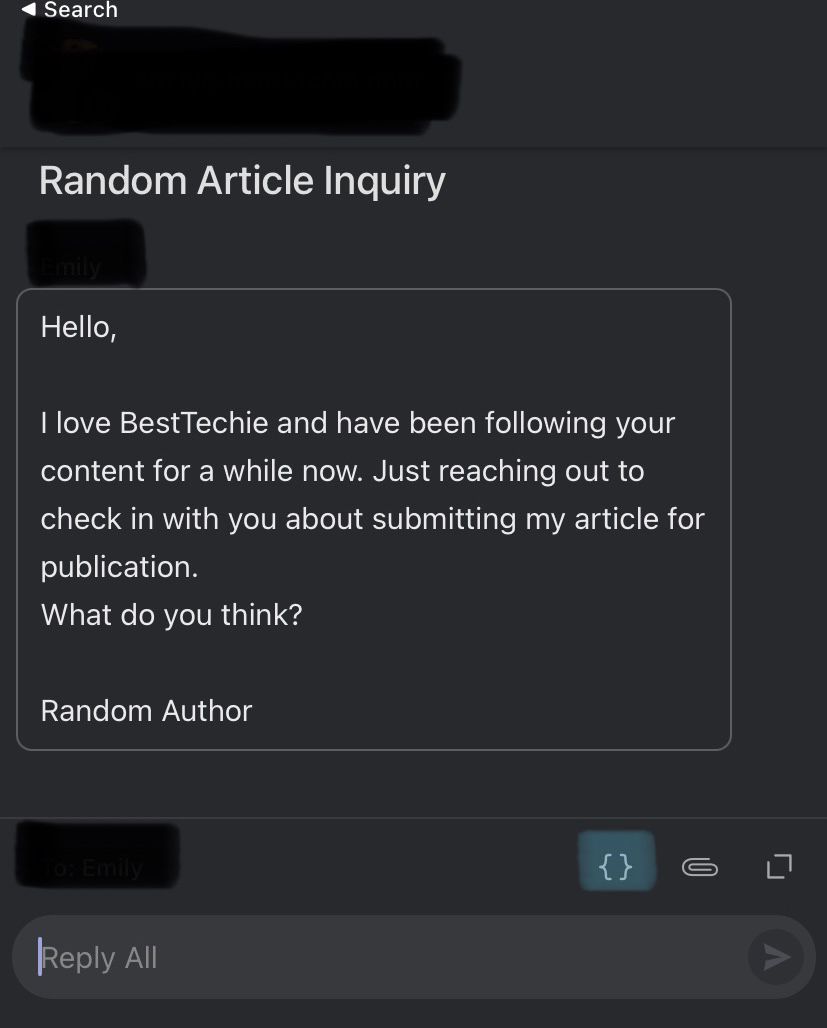
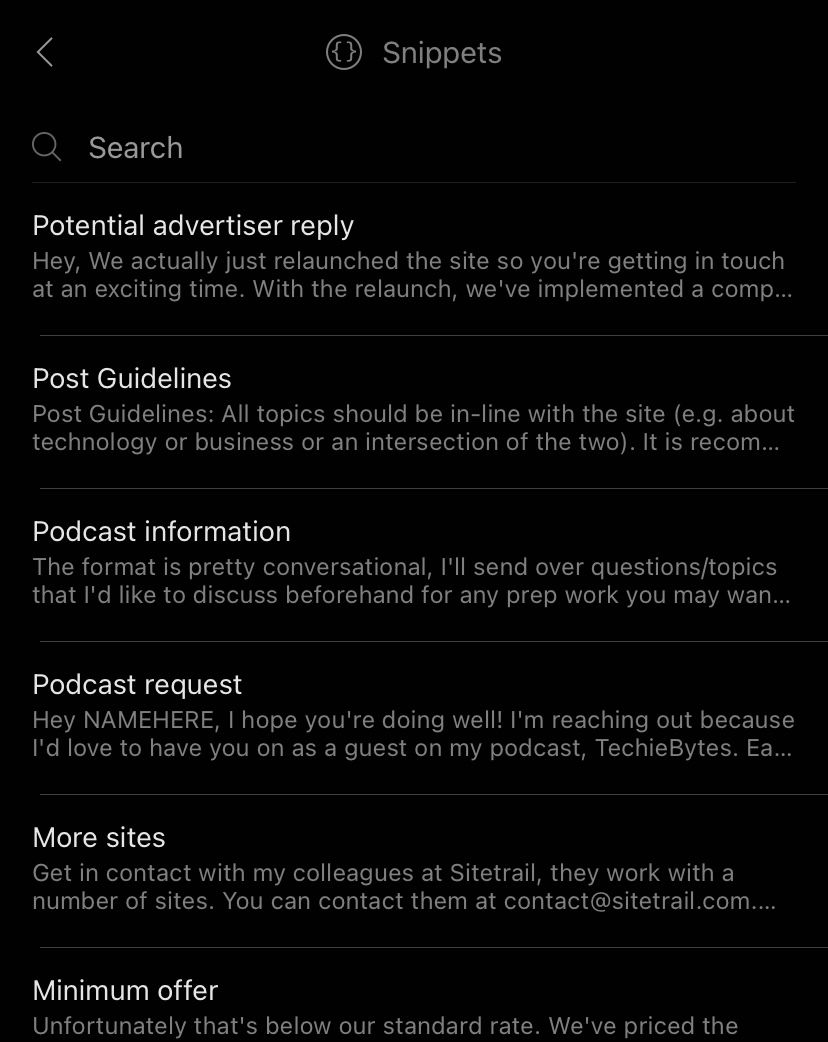
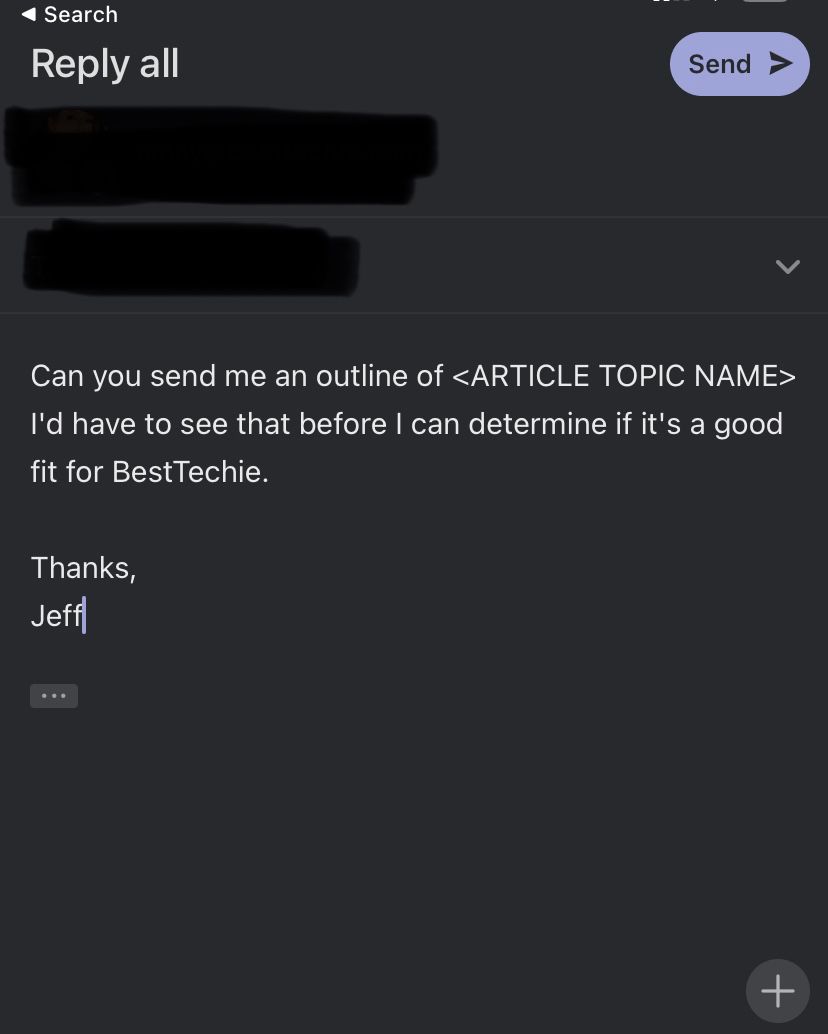
Streamlabs OBS
Streamlabs OBS is a free streaming/broadcasting app that links directly to your Twitch or YouTube channel to make going live simpler than ever. It's great for creators and anyone who wants to try live streaming, and can all be done from your phone! Sharing your phone screen for mobile gaming or mobile streaming is possible, and improved due to Streamlabs' disconnect protection feature. In the event of a disconnect, you won't lose your viewers because the Streamlabs Cloud keeps your stream online. You can also customize your streams with the app's themes and add overlays or widgets. We also use it to record the video version of our podcast. It's a must-try app from 2020.
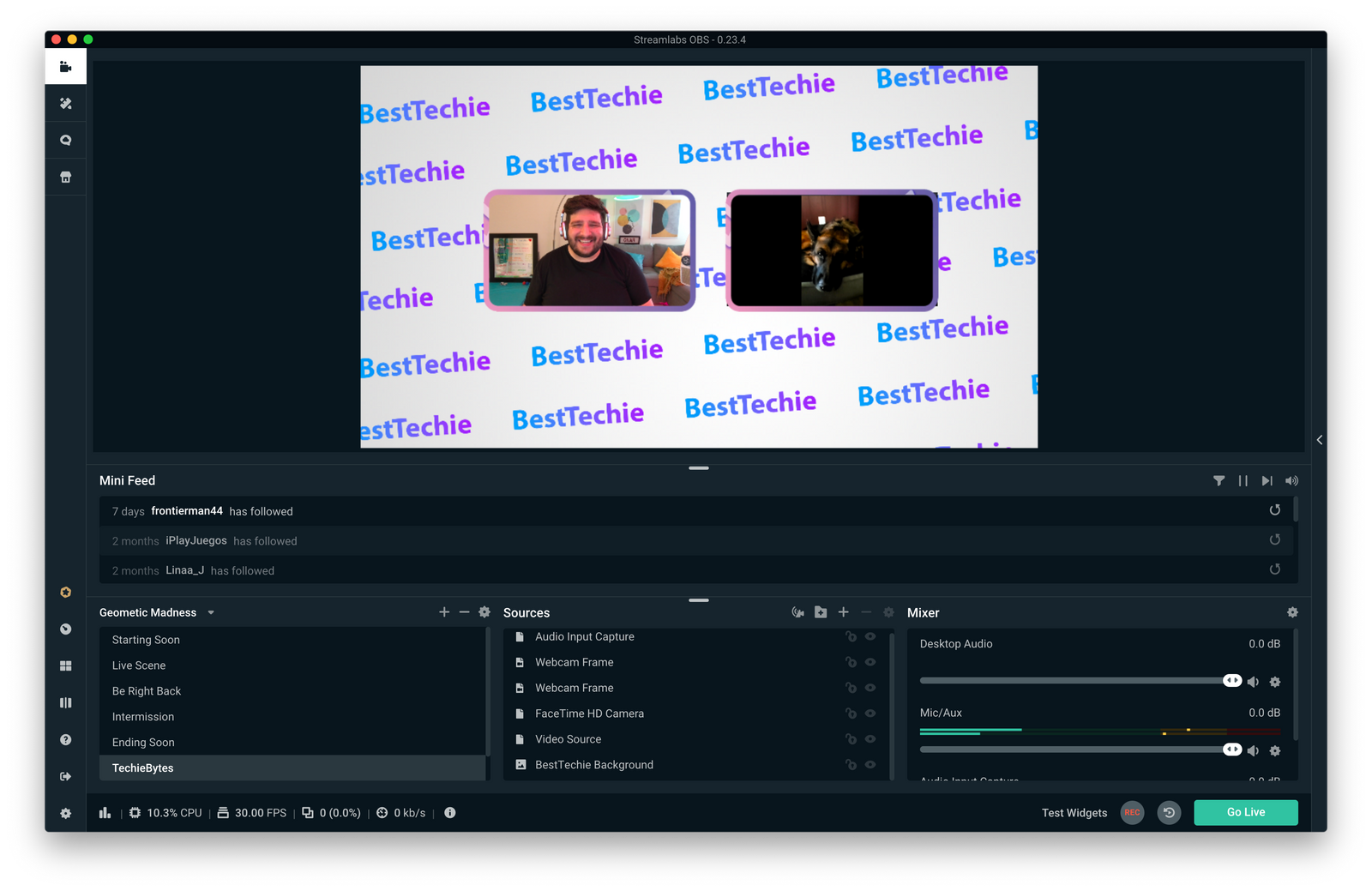
ClearVPN
We've written about VPNs a lot in the past. They're just as important as ever in 2020 and going into 2021. There's a few VPN services we like, including NordVPN, but today I want to focus on ClearVPN, a VPN designed for users who want a quick and easy-to-use VPN without any configuring. Its main unique feature is shortcuts — ready-to-use VPN solutions that match all your online needs such as if you want to access content in a different country or protect your personal information.
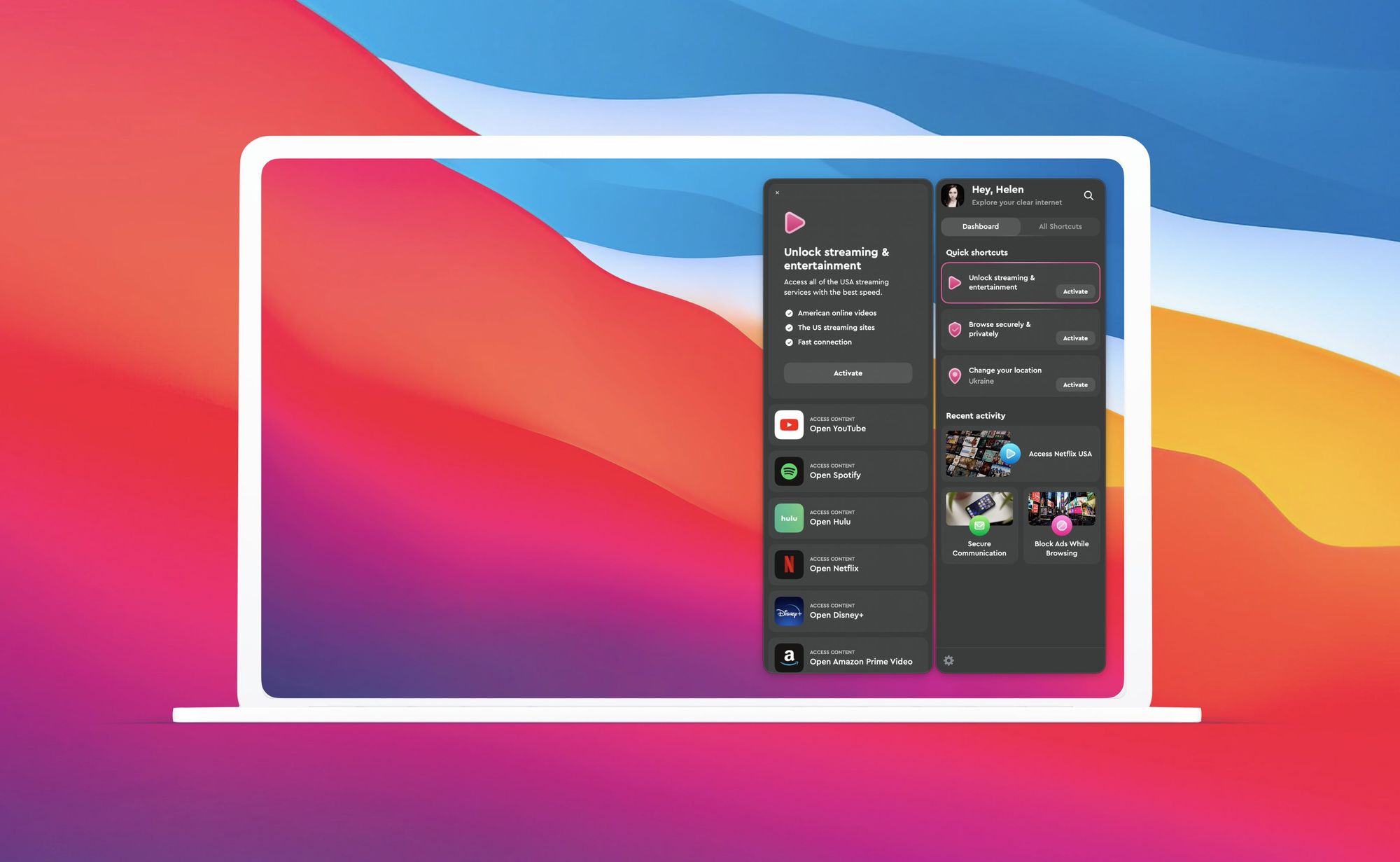
Downie
I absolutely love Downie. It's a great tool to have installed on your computer because you never know when you're going to need it. Find a really awesome on YouTube you want to save? Downie can help. Downie can also download videos (or even, just the audio) from over 1,200 more sites, including Instagram, Facebook, Vimeo, and others. It also features a "User Guided Extraction" feature so you can download videos Downie isn't able to do on its own. It's super useful! Additionally, unlike many other YouTube downloaders, Downie can handle even 4K resolution videos. It's also tightly integrated into another app I love, Permute, a powerful media converter. To convert the video you’ve just downloaded to a different format or stitch parts of it into one file simply download with Downie and directly open in Permute.


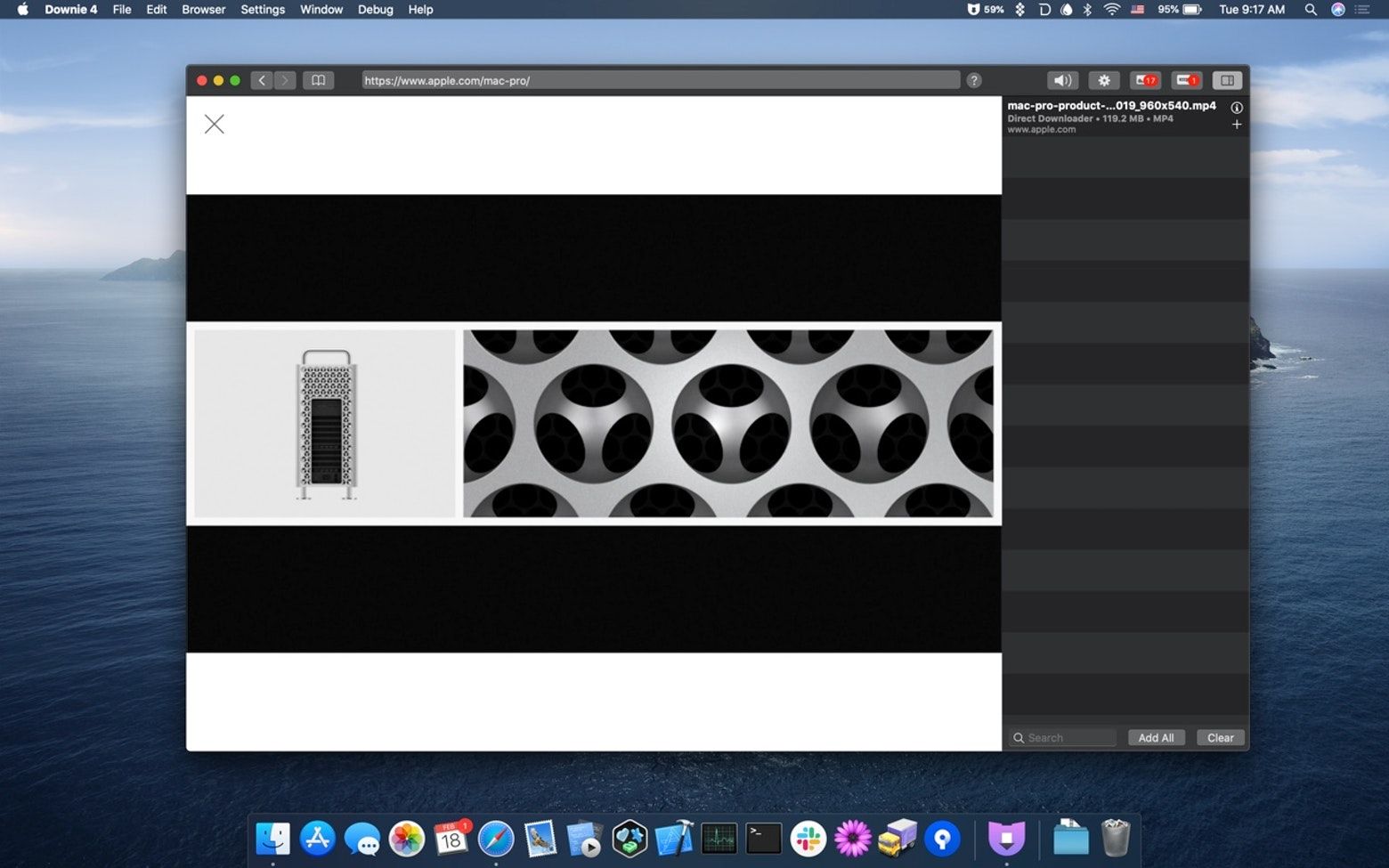
Paste
Paste is the smarter sibling to copying and pasting. I find that multiple times a day, I see or read something that would be great to save, use, or share. The issue there is that if I forget to paste the first text I copied, then copy something new, it's gone. And sometimes, it's really difficult to dig and find it again. Paste solves that issue. It keeps everything you copy and stores it for future use. With extended clipboard capacity, things like quotes, recipes, vacation ideas, or future purchase goals are all stored worry-free and synced between all of your devices. You can also edit the copied data in the app before pasting it elsewhere. For things you will be using regularly, Paste offers a "pin" feature to keep the important data at your fingertips.
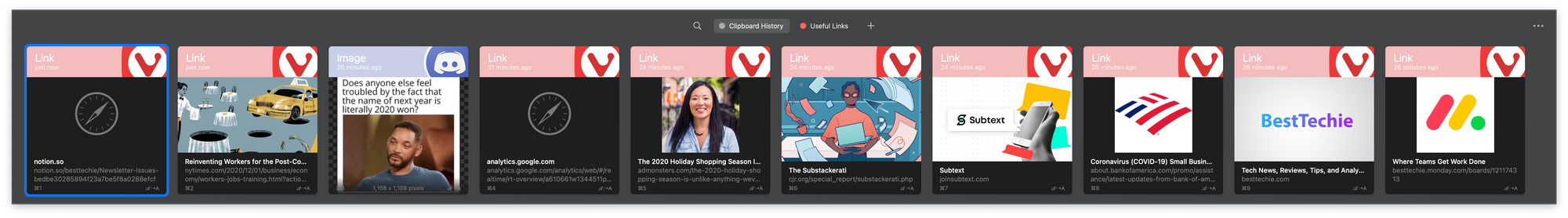
Gifski
I love Gifski! It's a free, open source gif creation tool. You can import any video, crop it (or not), and turn it into a high quality gif. I use it to create all my gifs, including the one below. Note: I lowered the quality of the gif so it would load faster, but you can also see a great example of this tool's capabilities with this gif. You can download a pre-compiled version of the app in the Mac App Store.
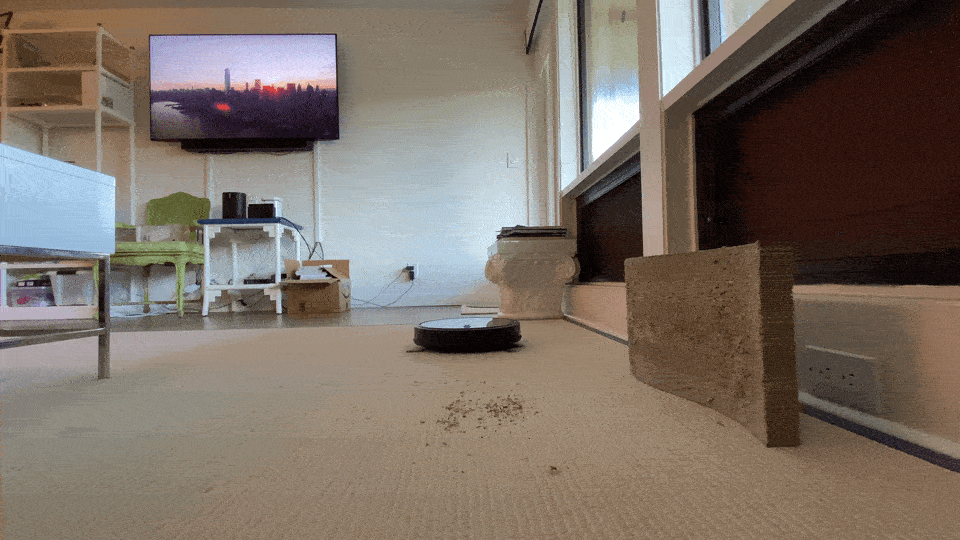
Bartender
If you've had a Mac for a while you know that your menu bar can get a little crowded as you find more awesome apps to install. Thankfully, there's an app for that. It's called Bartender. With Bartender you can easily customize which icons appear in your menu bar. In addition to being able to hide app icons you can also reorganize them in any order that you want. It's a nifty little app to clean up the clutter and help improve productivity (now you don't have to hunt for elusive app icons).


There you have it. The best Mac apps I used in 2020. What were some of your favorite apps that you used this year? Let me know!
