This search company just released a powerful search plugin for WordPress

No one likes not being able to find something they are looking for. That’s why everyone loves Google–it’s fast, easy to use, and 9 times out of 10 will help you find what we’re looking for. But unfortunately not every company has access to Google-type resources to improve their website’s own search functionality–that’s about to change. There’s a company called Algolia, and while you may not have heard of them, you’ve likely already used their search engine technology. Yeah, companies like Medium, Periscope, Vevo, Birchbox, and Twitch to name a few, use their search technology to power their website’s and app’s search functionality.
Anyway, Algolia just released a massive update to its WordPress search plugin. The plugin lets you seamlessly implement Algolia’s search technology onto your site. It takes the place of the traditional WordPress search which in comparison to Algolia is slow, not nearly as flexible or powerful, and not even close to as relevant (results wise).
Once you have the Algolia search plugin installed and activated, you will need to create an account at Algolia (takes two minutes, if even) and yes they have a free account. After you have your account, enter in the App ID, Search API key, and Admin API key in the Settings section of the plugin. Now the fun begins!
Navigate to the Indexing page of the plugin and select which items you want to have Algolia index (so they can be searchable). Here you will definitely want to select your posts at the very least. I also had my pages and categories indexed. Then save everything and Algolia will start indexing, depending on how much content you have may affect how fast they can index your site, just for some reference, I have just about 4,700 posts and 60+ pages and it took less than 5 minutes — so it’s very fast.
Ok, final steps… head to the Search Page page in the plugin and select how deep of an implementation you want. I went all-in.
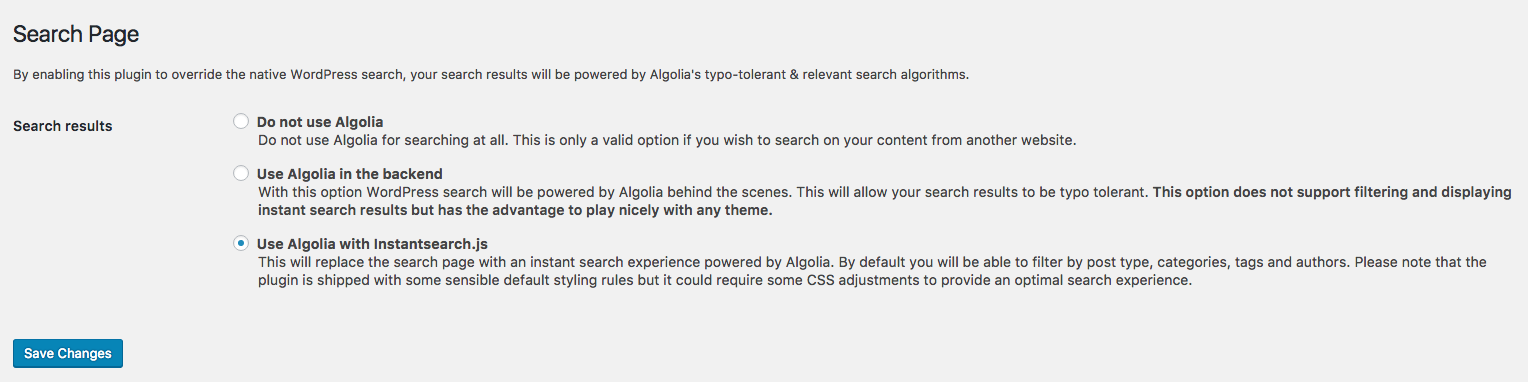
I also enabled the Autocomplete feature which can be found on its own page in the plugin.
After that I performed some searches. They were extremely fast and the relevancy seemed very good to me. Plus, I really loved the filtering options offered — for example, you can search “iPad Pro” and filter the posts to look at posts only by a specific author or in a certain category.
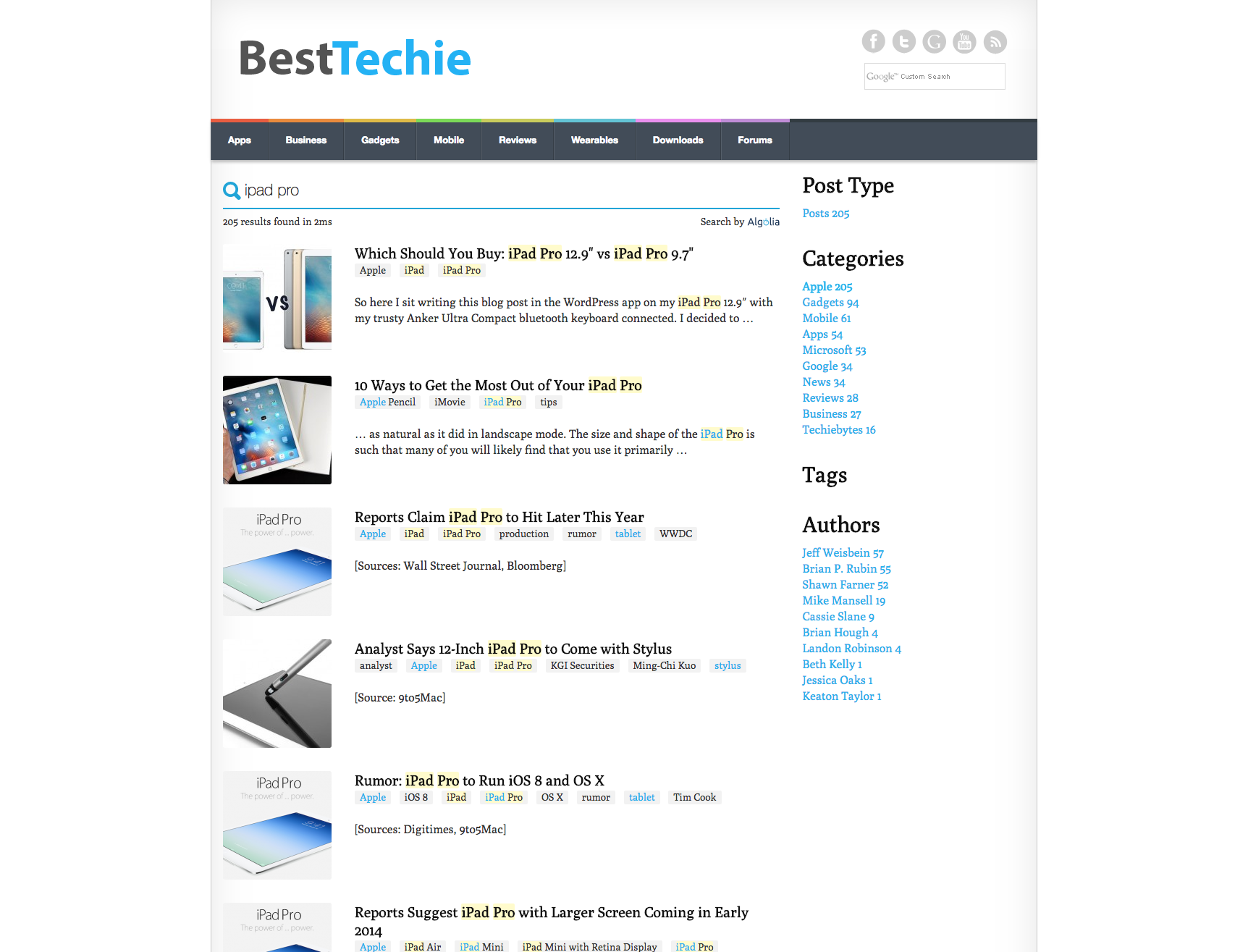
The plugin seemed to match my site’s design fairly well (they claim it’ll work with any site design). I didn’t love the yellow highlighting so I edited it out in the plugin’s CSS. That being said, the next time they push an update I’ll likely have to reapply my edit. I’d love to see a way to edit the CSS and keep the changes moving forward.
So far I’m really liking the new Algolia search plugin for WordPress. I’d definitely recommend checking it out! You can try it for yourself right here on BestTechie by running a search using the sidebar search field. Let me know what you think.