A Temporary Way Around The Facebook Messenger Install
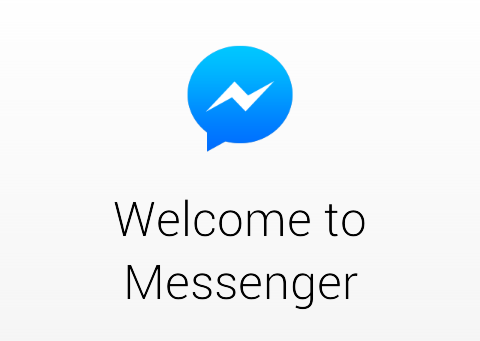
If you’re like me, then being told what to do isn’t high on your list of things you love. That’s why when Facebook made me install Messenger, my nostrils flared and lasers shot out of my eyes. Luckily, the fire of my rage has been quenched––there’s a temporary way to work around it.
For now, at least, it’s actually very easy to avoid the install. If you have an IOS device (I don’t know about other platforms, but go ahead and try) when you click on the messages tab in the Facebook app and are directed to the page with the annoying otter-like animal, click on the install button. You’ll be sent to the app store and when you’re there, download Messenger. But as soon as the icon appears, delete it. Don’t let it install. For some reason this fools the app, and now you can use messages in the Facebook app again! You are as free as the wind blows.
If you already have messenger installed on your IOS, delete it and follow the steps above. If you are prompted to install Messenger again, try repeating the workaround. I’ve closed the Facebook app and shut off my iPhone, but Facebook hasn’t made me install Messenger again. Justice prevails, the tyranny ends.
The question then becomes, is this worth the effort? My response: sure Messenger is faster and I can use it to call people for free, BUT IT’S JUST NOT WHAT I WANT. I recognize that I’m, perhaps, overreacting to the change, and that people always moan about the things Facebook makes us do, but do I care? No. I don’t like having to take up more space on my iPhone’s memory for an app that wasn’t necessary before. I liked it the way things were, you could install Messenger if you wanted to and it was still better, but you didn’t have to. Facebook will likely solve this workaround quicker the more it gets used, so enjoy it while it lasts. But maybe, the more people who do it, the more Facebook will take a hint. Vive la révolution!
[Cnet]