6 content creation tools to produce awesome content

Content marketing is a critical requirement if you want to grow your business online. It allows you to improve the visibility of your business and position it as a thought-leader. Also, great content ranks well on search engines for the right keywords and helps drive highly-qualified visitors to your website, who might eventually become paying customers. In fact, did you know that business are spending up to 28% of their marketing budget on content creation and production?
However, today’s readers are looking for in-depth, informative and visually appealing content that delivers immense value. Generic articles don’t cut it anymore.
Here are 6 content creation tools that you can use to produce high-quality content that engages your readers.
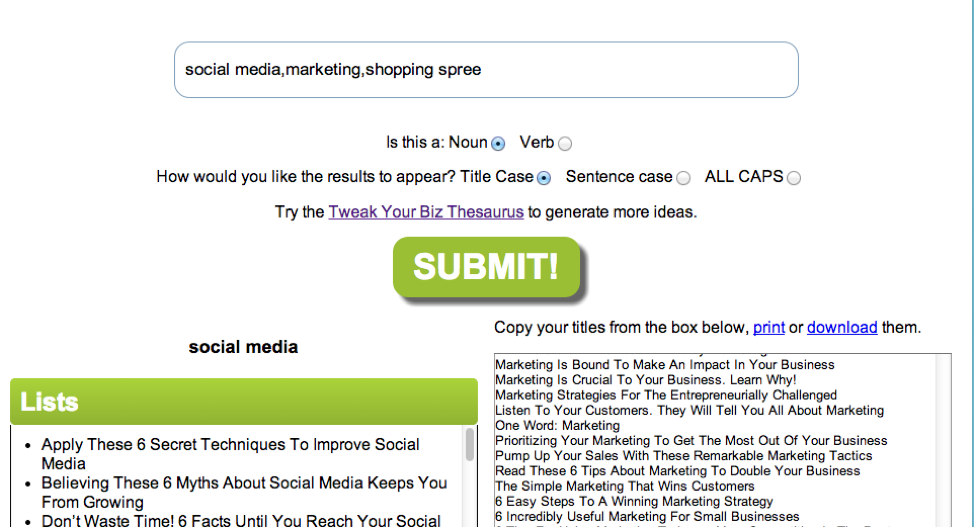
Title is the most important part of any content. In fact, 80% of people don’t go past the headline. So you need to make it interesting, unique and click-worthy. This tool makes it easy to generate tons of titles that compel people to click and read more. All you have to do is enter the topic you want to write about and it will give you a list of headline suggestions that you can use in your blog posts, landing pages, or even as email subject lines to drive more clicks.
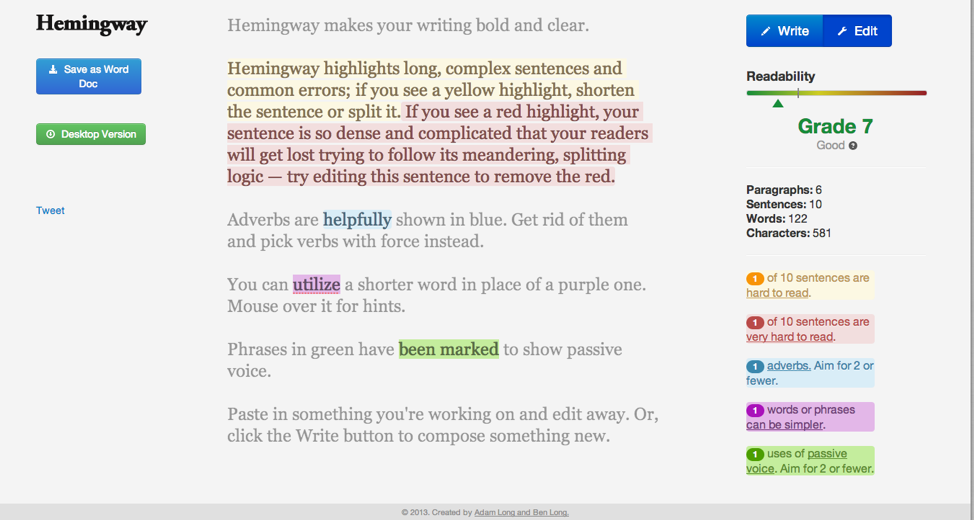
Named after the great American novelist, this tool allows you to write great articles by parsing them and providing style suggestions that you can use to improve your content. For example, if a sentence is highlighted in yellow it means that your statement is complex & lengthy, and that you might want to shorten or split. If it’s highlighted in red, it means that your sentence is so dense that the reader is sure to lose track of the logic.
It even provides suggestions to replace long words with shorter, simpler ones, and points out common errors such as mistakes in spelling, punctuation and grammar. In fact, it even provides a readability score for your content, indicating how easy or difficult it is for readers to understand your content.
You can download Hemingway Editor to your laptop, or use it online anywhere, anytime.
Ginger Software is a handy tool that allows you to quickly create better content using your mobile, tablet or laptop. In addition to a grammar checker, it also provides automated sentence rephraser and translation. It even offers a personal trainer who can assist you to craft awesome content for your audience.
Ginger can be installed on PC, tablets & mobiles allowing you to access it wherever you are. It can seamlessly integrate with most popular word processors such as MS Word, Google Sheets and Open Office, and even your web browser so you can work faster and be efficient.
- Canva
Today, it’s not enough to create text-only content, it’s important to make it visually appealing too. Canva is a great tool that allows you to easily create stunning visual content that you can use to enrich your content and engage your readers. It provides an intuitive drag & drop interface, tons of pre-designed layouts and professionally designed templates to choose from.
You can quickly create images using hundreds of free templates, or pick from millions of vectors, illustrations and stock photos. It even provides Instagram-like filters to refine your images. You can also use visual elements like icons, shapes, fonts in your images, for free.
Many times, we need to explain complex ideas such as architecture and processes in our content. Providing a visual breakdown of our ideas makes it easy for readers to understand what we’re saying. Creately enables you to simplify complex ideas using visuals. For example, you can use it to help your readers better understand workflows, showcase your products & services. With Creately, you can collaborate in real-time and create more than 50 types of visuals to communicate your ideas.
ThingLink is a really cool tool that allows you to annotate your images and videos, and make them interactive. It’s very useful for businesses and educational institutions who need to create interactive training material for their teams. Companies can also use it to provide an immersive user experience for their potential customers. Here’s an example
You can also use it to tag the important visual elements on your website/blog with rich links, to drive engagement. For example, you can use it to provide a better shopping experience and capture audience attention. It’s like having the Pinterest shopping button (buyable pins) right on your own, native content.
Wrapping Up
Use these tools to create stunning content that’s well-written, visually compelling and stands apart. This will not only attract more readers but also entice them to share your content, and spread the word. When readers see the value in your content, your blog/website will become their go-to source of information.