With the dawn of the camera phone, people became a lot enthusiastic about photography using their mobile devices. Finally, with the growing usage of smartphones, a new trend came in, photo editing. People were no longer satisfied by the raw images and just like on a desktop, they started craving for Android applications that allow them to edit the images. At present, there are three types of photo editing apps for Android devices.
- One that tries to challenge desktop applications.
- Apps that make the job easier for the user by adding lots of drag and drop effects.
- Social media image sharing app that just adds some basic filters.
Let’s discuss the six of our favorite photo editing apps for Android and what makes them special.
Adobe Lightroom
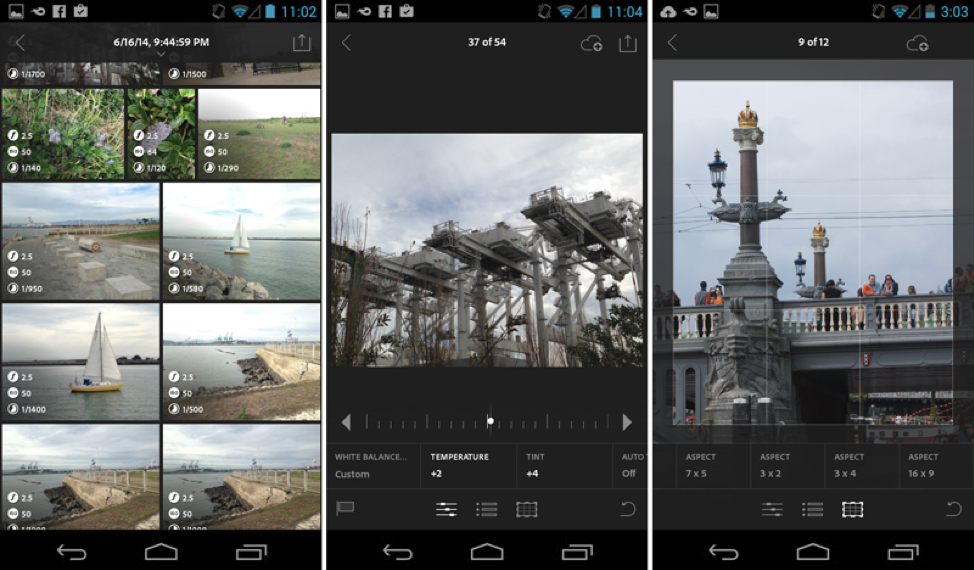
For ages, Adobe has been the master of creative applications. Well, this time they have expanded their domain over Android as well. Lightroom for Android provides you with multiple features like removing red-eye, editing RAW images that you have clicked using your smartphone or DSLR as well as the usual features like adjusting saturating, brightness, contrast etc. Also, they frequently release updates that comes with loads of features. However, to use some of those features, the users are required to have a valid subscription in the Adobe Creative Cloud.
Bonfire

If you want to convert your photos to a work of art, Bonfire should be your choice. Apart from providing the basic filters like HDR, black and white and image adjustment tools, it also has blemish removing and skin smoothing features as well, however, the thing that makes it special is a set of unique filters. One of them is Fancy, which turns your photos into a watercolor painting. Although Prisma started this feature years ago, Bonfire is worth giving a try.
Photo Effects Pro
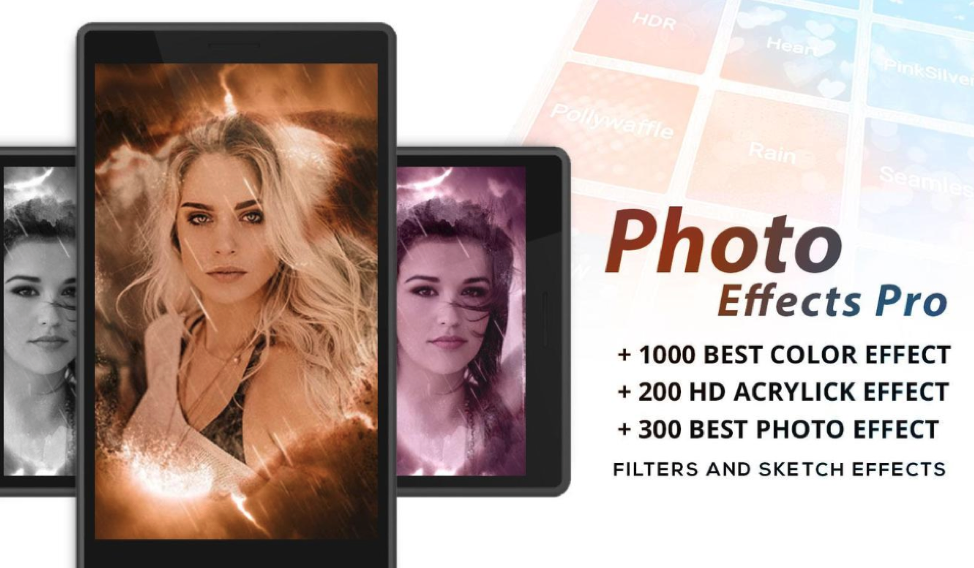
If you like to play with advanced effects, filters, stickers and another way to make your image unique, this app is for you. It comes with more than 30 filters and also provides its users, the freedom to add frames, stickers, and texts similar to Phonto app. You can also finger paint on your image and make it a bit unique. Although the number of editing tools is small, this app is worth using if you want to add some effects to your image.
PicsArt
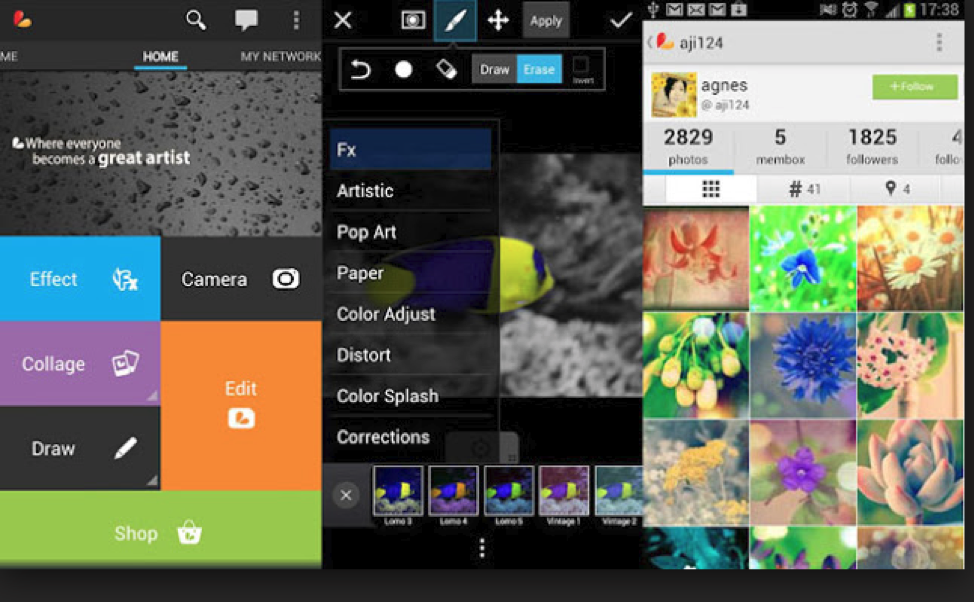
PicsArt Photo Editor has been existing in the market for quite some time, and till date, it has a record of more than 250 million downloads. The developers are also doing a pretty decent job by regularly releasing updates and making the app modern. Apart from all the basic tools including light adjustment and filters, you can also make collages or add stickers to your image. There are more than 100 editing tools and the fact that it also has a community where creative users can share their images makes it simply great. The icing on the cake, you can also create animated GIFs as well as paint something on your pics. The basic version with all these options is free, while the premium one gives you access to quite a lot of features which are ad-free as well.
Snapseed
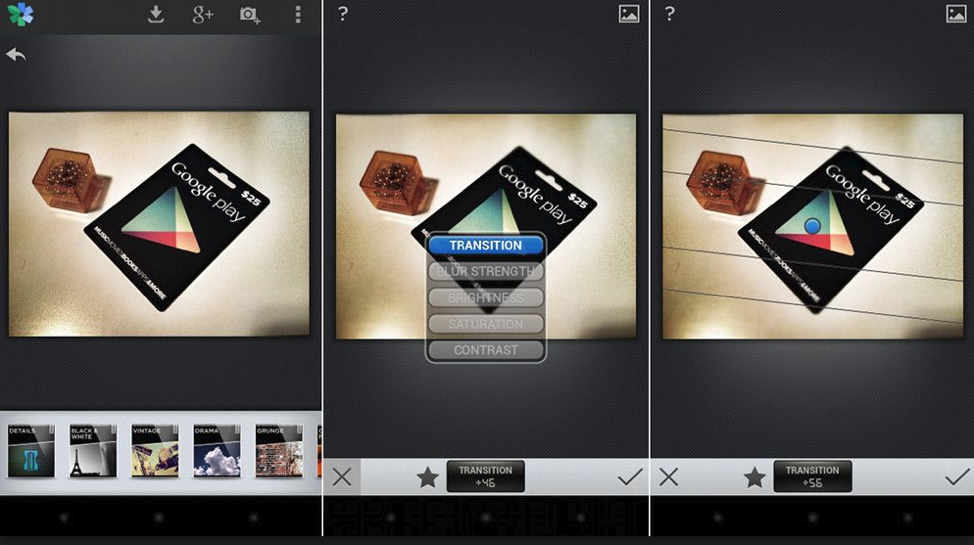
Currently acquired by Google, Snapseed became quite a powerful photo editing app sometimes ago. It is a tool preferred by professional photographers because of its ability to edit RAW images. The images can also be converted into a variety of smart sliders using the one-touch enhancing tool. If you are into playing with filters, the app provides you that option as well. A one of its kind, the app is free as well as ads free. Followed by Adobe applications, this is the one which is my personal favorite.
Google Photos
Last but not least, comes the best app from Google. It helps users to back up their images and also allows them to edit the light and color balance as well as add filters to fine tune the images. If you do not want to download any external application, this is for you since it comes as a default app in all latest Android versions.
That’s all from our end. Download any one of your choices and give complete freedom to your creativity. Do let us know in case we missed any other great photo editing app.
