5 Windows 10 Security Features You Should Be Using
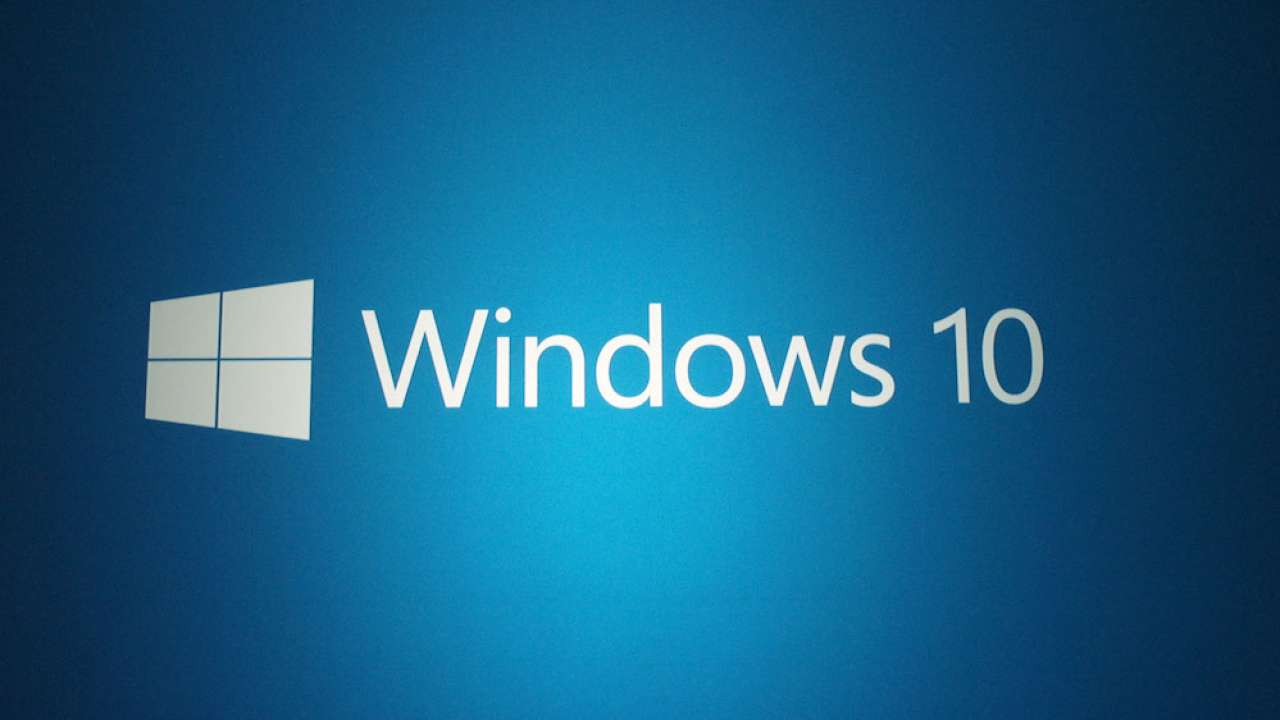
New Methods of Authentication
Your data does not stay safe if you cannot control who can use. In the past, Windows authentication schemes have failed to offer the security needed by average users. Now, Windows 10 has better tools to keep others from using your computer.
In the past, authentication was an add-on to Windows, making it easy to defeat. With Windows 10, Microsoft has built authentication into the operating system, so no one can access it except you. Additionally, Microsoft added options that make logging into Windows as flexible as it is secure.
Windows Hello
Windows Hello, one of the most important security enhancements to Windows 10. When activated, Hello uses biometric identification including fingerprints, iris scans, and facial recognition to make sure only authorized users can log into a computer.
Although Hello works well on properly equipped home computers, businesses have adopted the technology to help prevent data breaches. Corporate data losses have received national publicity as news headlines report the theft of credit cards, passwords, and other confidential information. Besides granting access to a computer, Hello also can authenticate the use of network resources and software without the use of a password.
Although not every computer comes equipped with biometric readers, companies can buy Hello-compatible hardware that enables the technology. With this technology enabled, only users whose fingerprints, eye scans or faces that match biometric data can use a computer. That being said, computers without biometric devices can still work with Hello by requiring a PIN rather than a system password. In an era where identity theft has become common, we can look to new technology to keep up safer.
Iris detection and facial recognition systems use a software application in conjunction with an infrared camera to make sure only an authorized person can access a computer. The added level of security detects attempts to fool the system, such as using a photo of an authorized user to gain access. The ability Hello gives business and individual users to secure a computer helps IT staffers and managers focus their attention on other things.
Microsoft Passport
Another important security of Windows 10, Microsoft Passport, works with or without Hello to eliminate the need to use passwords when accessing resources online and across networks. By making passwords obsolete, through a centralized, single authentication, Microsoft has increased the level of safety for every user.
Only Trusted Apps
Sometimes software downloaded by web browsers or installed by employees contains viruses and malware that can spread to the entire corporate network. Windows 10 prevents many of these problems.
Administrators can create a whitelist to define what applications can run on a computer. Additionally, settings on a computer can make Windows look for a Microsoft authorized signing service before an application can run. In either case, Windows 10 will shut down any unsigned program or application that does not have “trusted” status.
Safer Browsing Experience
Microsoft Edge, the new Internet browser that comes with Windows 10 provides even more security enhancements. While developing Edge, Microsoft removed vulnerabilities of Internet Explorer that made it vulnerable to online attacks. Microsoft also added other features that defeat common attacks from toolbars, rogue add-ons and browser helper objects (BHOs).
Starting by default in protected mode, Edge resists intrusion and automatically stops hostile Web-based scripts from running. Users who want to enhance the performance of Edge can download extensions that have been pre-approved for security and compatibility.
Integrated Robust Anti-Malware
Windows 10 comes with built-in anti-malware support. Without harvesting user information, asking for money, or making annoying popups, Windows identifies hostile software and isolates it before it can get into memory or hard drive storage. Of course if you are looking for additional protection from malware, check out Malwarebytes Anti-Malware — it’s lightweight, has a small memory footprint, and is constantly being updated to remove the toughest malware out there.
Bottom Line
Microsoft has taken a praiseworthy approach to security with the release of Windows 10. In addition to protecting users from the hazards associated with modern computing, the company promises to respond quickly to problem reports and to address new threats as they emerge.